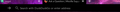I would like to change the text in the address bar from "Search with *engine* or enter address" to something else. How would i go about doing this?
I prefer only using the search bar for looking things up, and this omnibar crap isn't what i prefer. I turned off being able to search in the address bar in about:config, but it still displays the text "Search with DuckDuckGo or enter address". How do i change this to what i want it to display?
I prefer only using the search bar for looking things up, and this omnibar crap isn't what i prefer. I turned off being able to search in the address bar in about:config, but it still displays the text "Search with DuckDuckGo or enter address". How do i change this to what i want it to display?
Всички отговори (1)
I don't think it is possible to change the text, but you can hide the text with code in userChrome.css.
- https://www.userchrome.org/what-is-userchrome-css.html
- https://www.userchrome.org/how-create-userchrome-css.html
- https://www.userchrome.org/firefox-changes-userchrome-css.html
/* URLBAR - placeholder */
#urlbar *|input::placeholder {opacity:.3 !important} /*{opacity:0 !important}*/
#urlbar *|input:focus::placeholder {opacity:0 !important}