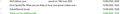Stars next to starred items have disappeared.
Hi, I regularly use the starred message facility to highlight messages. Just today, the stars have disappeared from starred items. So the unstarred items have a feint star as before - the starred items have nothing. See attached image: The Avio message is starred and was showing a yellow star yesterday. The other 3 items (showing a feint star, as before) are not starred. How do I sort this? I have not done any configuration etc since yesterday, when it was all working fine.
TIA Bill
Избрано решение
Run TB in safe mode (hold shift when you launch the app). Any difference?
Прочетете този отговор в контекста 👍 0Всички отговори (3)
If you right-click the folder, Properties, Repair Folder, do the stars reappear?
Hi, thanks for the suggestion, but no they don't. Looking at other folders, it seem to have happened right across Thunderbird - i.e. is is not just one folder. kind regards bill
Избрано решение
Run TB in safe mode (hold shift when you launch the app). Any difference?