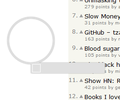Eyedropper from Web Developer Tools -> Inspector -> Eyedropper does not work on some websites
When I open Web Developer Tools -> Inspector -> Eyedropper the eyedropper just shows a circle but does not copy or display the colors as you hover over them. When you click it just copies #000000 to the clipboard.
The only way I can use the Eyedropper is by going to: Tools -> Browser Tools -> Eyedropper.
My current Firefox version is 94.0.2 and I noticed this issue within the last minor/major update. I also noticed that the issue heavily depends on the website you are trying to get colors from. Some websites work fine while others it does not work.
When I try it on Hacker News (https://news.ycombinator.com/) it does not work for me.
Всички отговори (1)
That is a bug in Firefox with the developer tools and CSP related issues. It works if I disable CSP.
- 1720371 - Eyedropper may fail under certain Content-Security-Policy settings
Please do not comment in bug reports
https://bugzilla.mozilla.org/page.cgi?id=etiquette.html
You can vote for a bug to show your interest
https://bugzilla.mozilla.org/page.cgi?id=voting.html