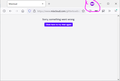Mixcloud player on Firefox for Windows doesn't play and gives "Sorry, something went wrong."
Hello
looks that the problem in subject is quite popular for the website www.mixcloud.com
After having tired ALL the possible 1. totally wipe cache 2. remove all coockies for the domain mixcloud.com 3. restored firefox
The first solution I have found to work around the problem has been to use Firefox anonymous window and it worked for some amount of days
Now it stopped playing also the anonymous window
Currently to play mixcloud.com I'm obliged to use Google Chrome (unbelievable)
Is all of this possible?!?!?!??!?!
Eventually thank you for something more to attempt or for a working solution
After some time of happy listening of tracks on mixcloud.com it begins this nightmare What in the attached screenshots appears right after ANYONE of the play buttons you can see in the screenshots So apparently the player is ready but the behavior happen when the play event is shooted
Избрано решение
Problema individuato (repeated in English at bottom)
era un estensione che mette un equalizzatore audio in Firefox
tra l'altro pare il più gettonato https://addons.mozilla.org/it/firefox/addon/audio-equalizer-wext/
ok
l'ho rimosso
peccato perchè sarebbe tattico
---
problem has been found
it was the audio equalizer extension
looks like the one with more downloads https://addons.mozilla.org/it/firefox/addon/audio-equalizer-wext/
ok
removed
sad , because it does its job
Прочетете този отговор в контекста 👍 1Всички отговори (2)
Hai delle estensioni installate in Firefox? Succede anche in MRP? -> https://support.mozilla.org/it/kb/modalita-risoluzione-problemi-thunderbird
Избрано решение
Problema individuato (repeated in English at bottom)
era un estensione che mette un equalizzatore audio in Firefox
tra l'altro pare il più gettonato https://addons.mozilla.org/it/firefox/addon/audio-equalizer-wext/
ok
l'ho rimosso
peccato perchè sarebbe tattico
---
problem has been found
it was the audio equalizer extension
looks like the one with more downloads https://addons.mozilla.org/it/firefox/addon/audio-equalizer-wext/
ok
removed
sad , because it does its job
Променено на