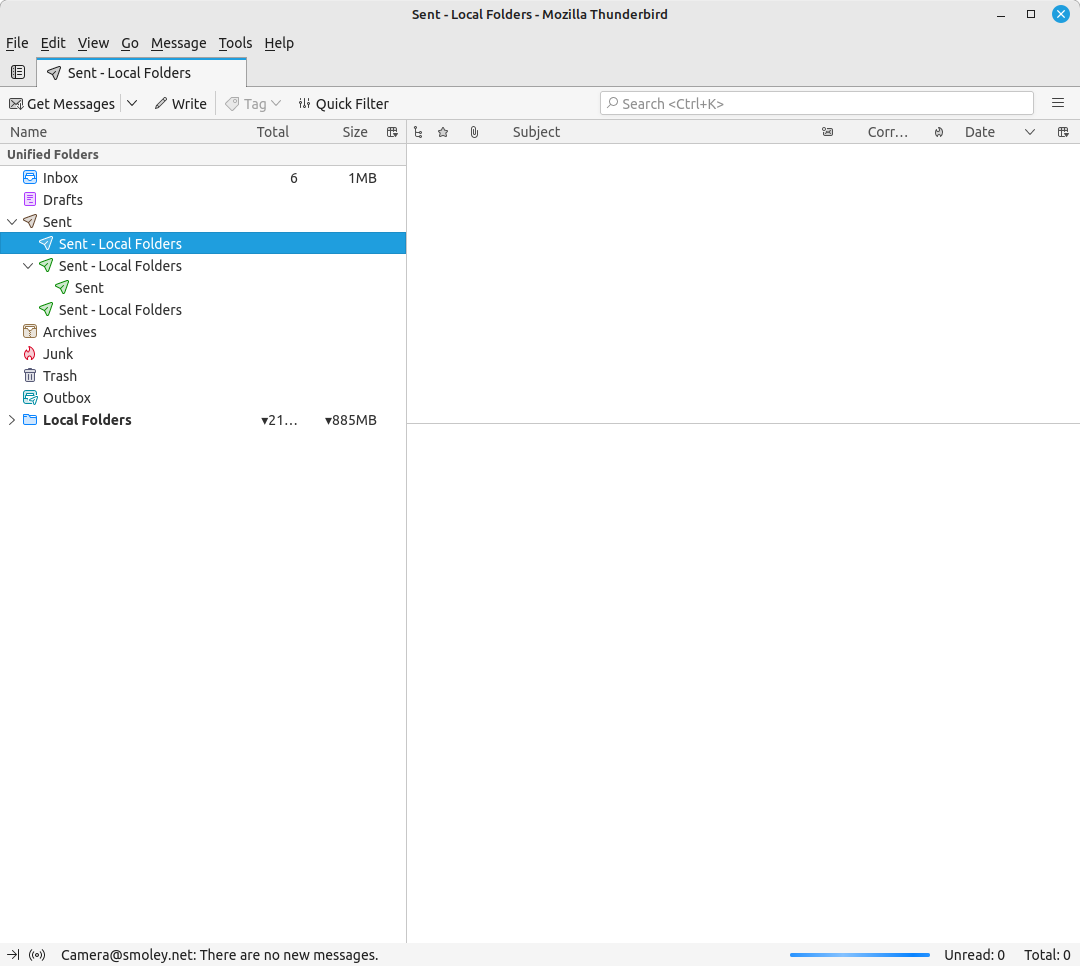Tbird 102.8.0 (64bit) makes extra sent folders.
Running Tbird 102.8.0 (64bit) on Linux Mint 21.1 Since the previous Tbird update, more Sent folders are appearing. I am running unified folders and when I start Tbird in troubleshooting mode the Sent folders don't appear. I have my unified Sent folder, then a second folder appeared under that one labeled Sent - Local Folders. Then a second Sent Local Folders appeared with a Sent folder inside it, Today a third Sent Local Folders has appeared. I now have 4 Sent folders under my main Sent folder! I have 7 pop3 email accounts and when I send an email from any of them, the sent emails show up in the first Sent - Local Folders folder. When I generate the troubleshooting file there are 8 accounts listed as account 1, 2, 3, 5, 6, 7, 8, 9. Account 2 shows as (none) Local Folders with security as 0. The other 7 show the correct pop3 names and ports. I have added 2 screen shots, the one without the extra folders is the troubleshooting run. When I right click on the extra folders, there is no delete option. No crash reports and no error messages in the troubleshooting file. I have tried turning unified folders on & off several times.
Избрано решение
OK, found a solution, but not the cause. when I looked at the full location of the extra folders, they were all inside one of my folders where I sorted emails that I had read but wanted saved. Each item had a different date. I deleted them, one at a time and when the last one was deleted, they all disappeared from my sent folder. I have no clue as to how they were created, since I had no reason to have extra sent folders. If I want to save a sent email, I just put it in the folder(s) I created fir that subject.
Прочетете този отговор в контекста 👍 0Всички отговори (1)
Избрано решение
OK, found a solution, but not the cause. when I looked at the full location of the extra folders, they were all inside one of my folders where I sorted emails that I had read but wanted saved. Each item had a different date. I deleted them, one at a time and when the last one was deleted, they all disappeared from my sent folder. I have no clue as to how they were created, since I had no reason to have extra sent folders. If I want to save a sent email, I just put it in the folder(s) I created fir that subject.