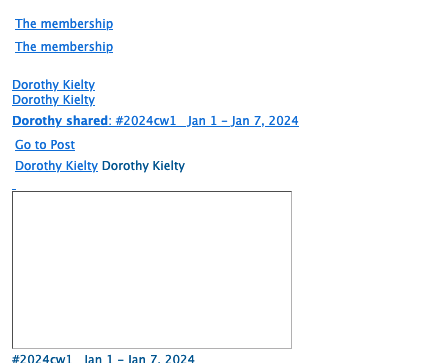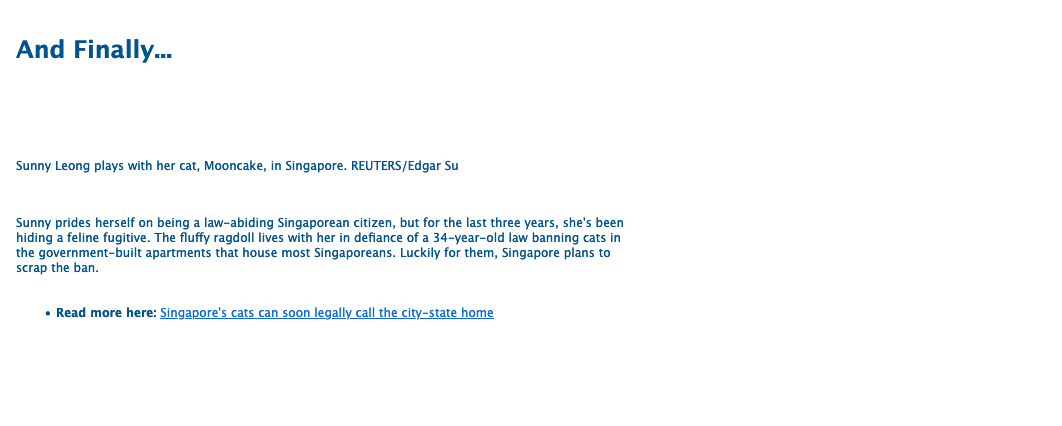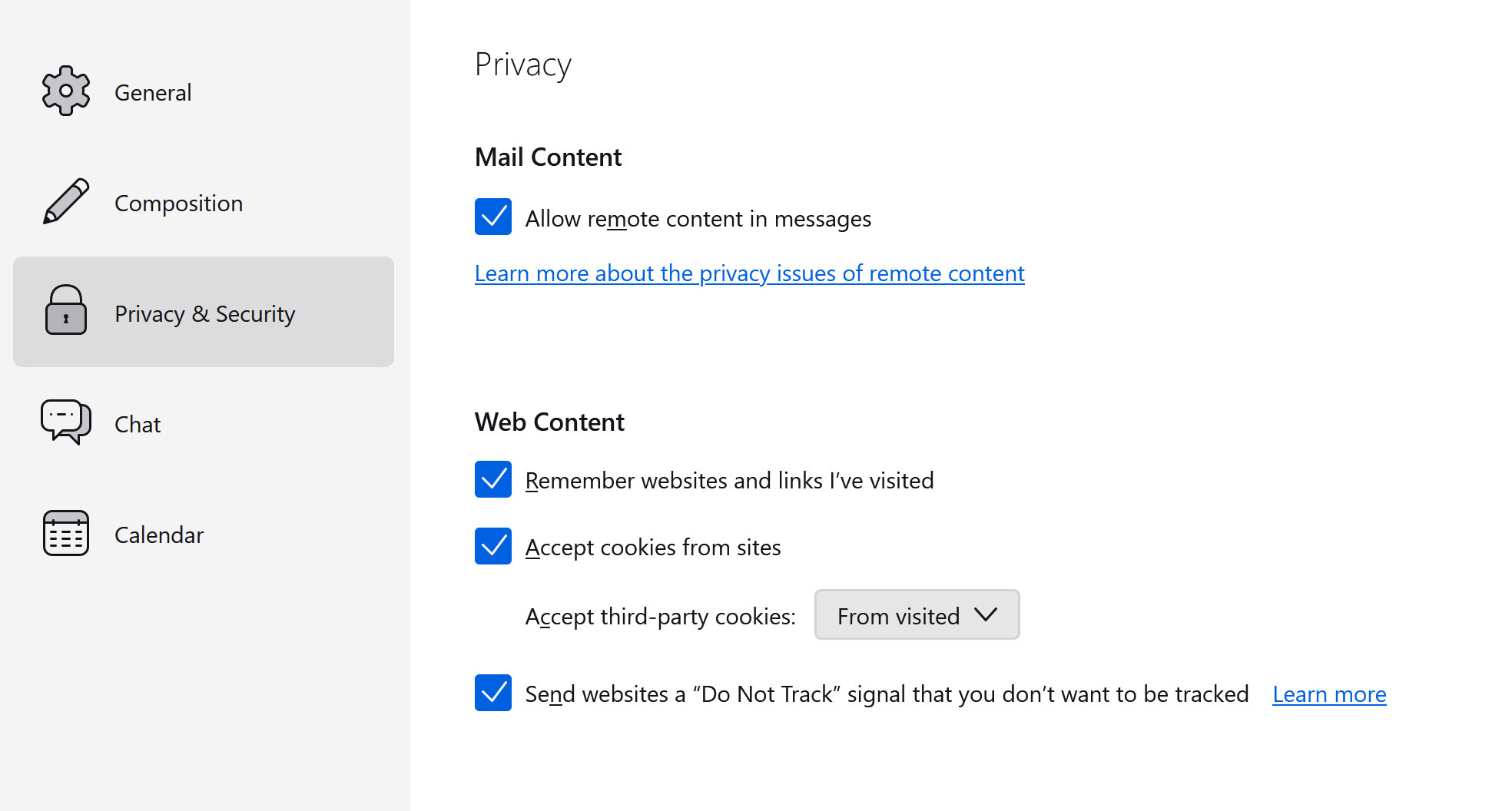I updated Thunderbird and images disappeared in the emails.
115.6.0 (64-bit) Supernova
Now all I see is a link. Worked perfectly before update. Something changed, not sure how to get it back. Images are properly in email body in other email apps.
Всички отговори (3)
have you been through the information and setting mentioned in this article https://support.mozilla.org/en-US/kb/remote-content-in-messages
Have checked all those and all looks right. Am attaching screenshots of an innocuous mail in Thunderbird and another email app for comparison
In the middle of the day, images disappeared. Privacy settings are correct.