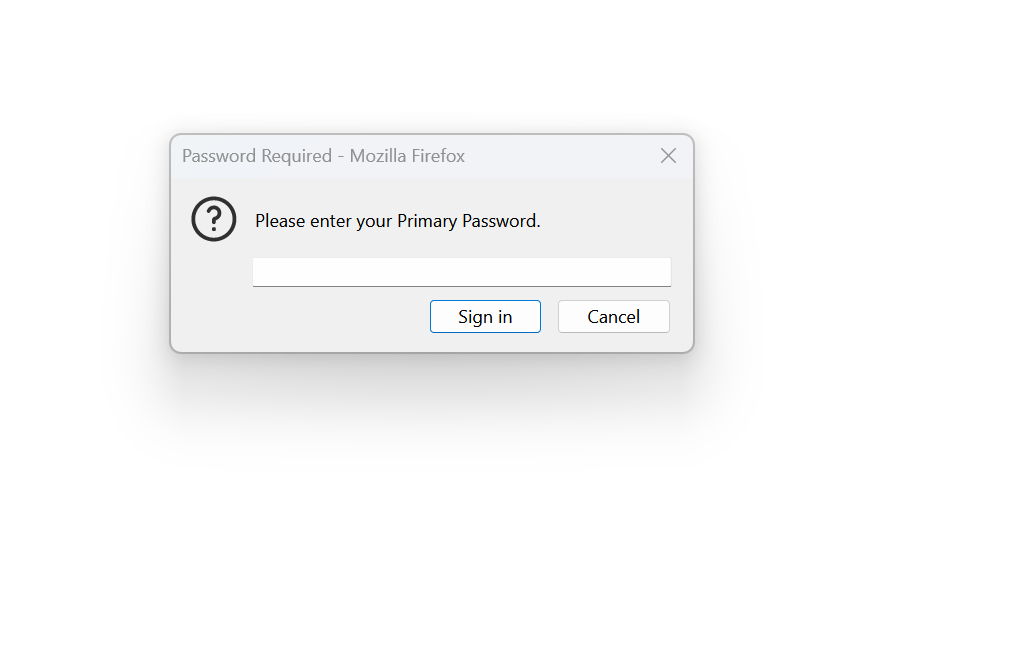Mozilla log in
Hey I registered for sync Mozilla. After each lunch I have message windows pass code...Its really irritating me. How to leave passcode (becouse I want to protecs my passcodes manager settings ) and have turned on passcode windows just when I need pass code manager. Please fix it at next updates
Всички отговори (10)
That's the local access password. https://support.mozilla.org/en-US/kb/use-primary-password-protect-stored-logins?as=u&utm_source=inproduct&redirectslug=use-master-password-protect-stored-logins&redirectlocale=en-US
Yes, it is so annoying, but good for local security if your computer is not in a secure place. I recent disabled it for the same reason.
Променено на
NO, I want to leave option for passcode, but I want to ti disable ask me everytime when I lunch browser. How to leave passcode (I need this for privacy of my passwords) and disable to ask me every time when I open Mozilla? Please add this feature to next update
Also, SYNC IS NOT A BACK UP SERVICE. ;-)) https://support.mozilla.org/en-US/forums/contributors/707681#post-42890
Променено на
Using Sync is a possible reason to ask for the Primary Password at startup. This is because the credentials to login to the Sync account are stored in the Password Manager and you need to enter the Primary Password to unlock the passwords and connect/login to the Sync account.
I cant agree with you. For example Chrome also have sync with google account, but Chrome didnt ask password all the time during startup. I ts very uncomfortable to write password all the time when I start to use Mozilla. I suggest to ask Mozilla passcode only if someone want to add, safe or check password in password manager. Its more than enough
Paul Kutskir said
I cant agree with you. For example Chrome also have sync with google account, but Chrome didnt ask password all the time during startup. I ts very uncomfortable to write password all the time when I start to use Mozilla. I suggest to ask Mozilla passcode only if someone want to add, safe or check password in password manager. Its more than enough
I agree. There is one of my installed versions that I forgot the primary password which is why I turned it off on all other installs. Anyway, this issue is not going to be fixed here, so you should just mark this issue as resolved and use the connect page and post your good suggestion there. https://connect.mozilla.org/
Can you share my suggestion to tea developer Mozilla?
No. That's what the connect link is for. I'm just a long time user. I don't want to use the Primary Password option.
Do be shy... express yourself. ;-))
On desktop the Primary Password is used to encrypt the logins stored in logins.json (actually it encrypts the key stored in key4.db), so in order to get access to a saved username and password like with using Sync, you need to provide this PP unlike other browsers or external Password Manager that may work differently.