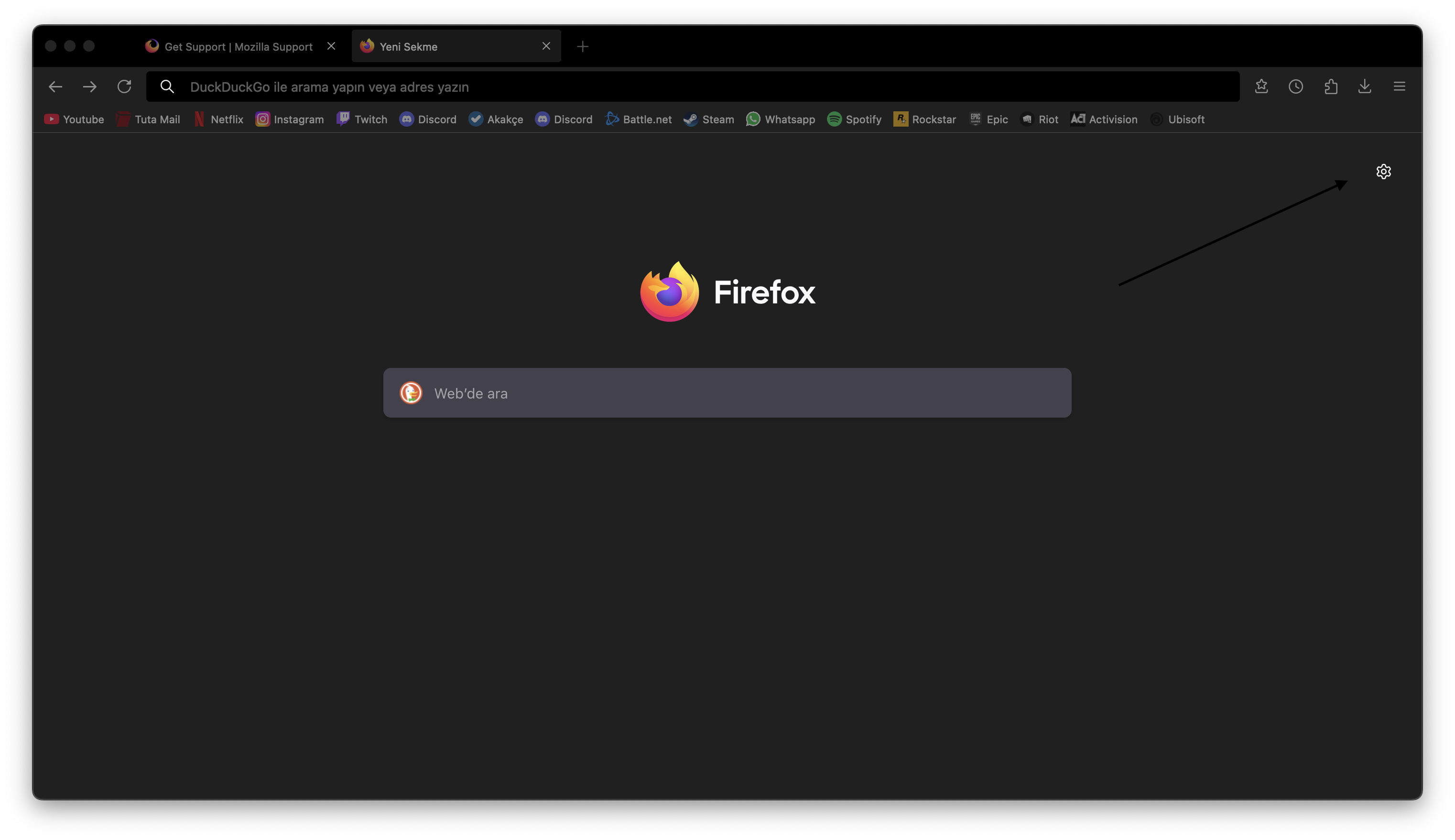ayarlar butonunu nasıl gizlerim
How can I hide or turn off the settings button that I show on the Firefox new tab screen, when I have a very simple screen, it is uncomfortable to stay there, is this setting available in about:config?
How can I hide or turn off the settings button that I show on the Firefox new tab screen, when I have a very simple screen, it is uncomfortable to stay there, is this setting available in about:config?
Всички отговори (1)
It's possible only with the userContent.css file.