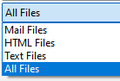how to save an email as a thunderbird document
Recently installed a new version, after our old PC died. BUT now, when I do 'save as' of an email the system automatically saves it as a PDF??? Unless I select save it as a Thunderbird, a tedious business and extra key strokes. How can I get the system to save an email as an email?
Thanks, Brent Haines
Избрано решение
Check setting: On computer in search type: default select 'Default apps'
scroll to bottom select 'choose default apps by file type' Check .eml is set up to use Thunderbird
The options in the drop down box include Mail (.eml), HTML, TEXT and ALL FILES (i.e. PDF). You want to use 'Mail' and the extension added to filename needs to be .eml
But I would have expected Thunderbird to auto apply the .eml extension and therefore 'All Files' is not an issue and should work regardless. I'm still trying to find out what could be causing yours to auto use .pdf Just check ...do you by any chance have the Print set to use DEstination : Save to PDF ?
You could download and install the addon 'ImportExportTools NG' It offers a lot more options and is easy to use.
How to install addon extension info:
In the 'Addons Manager' tab, you will see the name of the addon extension.
- click on the ImportExportTools NG 'Spanner' icon
- click on 'Filenames' tab
Customise the format for Filenames.
- select 'use following format'
- select 'Subject' 'Name(Sender' and 'Date.......But you can set whatever you prefer.
- click on OK
Then use : Right click on email and use 'Export message as' and choose option OR : Right click on folder and use 'ImportExportTools NG' and choose option
Прочетете този отговор в контекста 👍 0Всички отговори (13)
I am not sure what to make of this.
When I choose to save as an email, PDF is not even an option.
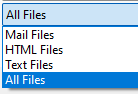
I am using Windows 11
Thanks Matt. However, with the earlier version of Tbird, when I 'saved' and email it automatically saved it as an email. Now it automatically saves it as a PDF? And when I have to select the folder to save in, it does not always give me an option as to the format to save in. But why should I have to choose an option anyway, just save an EMAIL as an EMAIL? Cheers Brent
Is it possible you've accidentally clicked on 'Print' and TB is trying to ghost print it as a PDF? Like Matt, all I get is exactly what he's seeing.
Thanks Frisee. Yes I am using Windows 11. To state my problem another way, it seems with my system that the 'default' format for saving an EMAIL is PDF. Why?? How can I change my Tbird so it saves an EMAIL as an EMAIL without extra key strokes, not always possible if I have to choose the Folder as well? Is there a default choice somewhere in settings? I will attach a screen grab to illustrate: I have to save this email as an 'all files', i.e. PDF, unless I make further choices. Cheers, Brent
Your screenshot isn't showing that it wants to save the email as a pdf.
What is the extension on the far right of the white text on blue background in 'File name'? And what options do you get when you click on the drop down arrow in 'Save As Type'?
Thanks again. The extension on the far right is 'Adobe Acrobat'. The options in the drop down box include Mail, HTML, TEXT and ALL FILES (i.e. PDF). But why are there options???? Just save an EMAIL as an EMAIL i.e. HTML. Cheers, Brent
'Adobe Acrobat' is not an extension type. It should be a dot that precedes either three or four letters usually. It may be 'pdf', I grant you.
As for the 'Drop Down' - you have the email extension, then? Once you select it once, it then reverts to the previous selection the next time you trigger the same action.
Same for every print dialogue in Windows - ghost printer or hardcopy. Windows remembers the previous setting and begins with that selection.
Thanks, but this did not work for me. As a trial, I 'saved as' an email as 'MAIL'. Then I saved another, but it again selected 'ALL FILES', i.e. PDF. My Windows did not remember the previous extension. Cheers, Brent
Hello again. In fact when I select 'save as a Mail file' it still turns out to be an Adobe Acrobat Document! Cheers, Brent
Shame that it didn't remember - my laptop does that sort of thing. Well, we've found your missing email ghost printer, anyway...
Thanks anyway Frisee. I am using a laptop too, HP. Maybe it is the version of Windows 11 pre-installed? Cheers, Brent
Избрано решение
Check setting: On computer in search type: default select 'Default apps'
scroll to bottom select 'choose default apps by file type' Check .eml is set up to use Thunderbird
The options in the drop down box include Mail (.eml), HTML, TEXT and ALL FILES (i.e. PDF). You want to use 'Mail' and the extension added to filename needs to be .eml
But I would have expected Thunderbird to auto apply the .eml extension and therefore 'All Files' is not an issue and should work regardless. I'm still trying to find out what could be causing yours to auto use .pdf Just check ...do you by any chance have the Print set to use DEstination : Save to PDF ?
You could download and install the addon 'ImportExportTools NG' It offers a lot more options and is easy to use.
How to install addon extension info:
In the 'Addons Manager' tab, you will see the name of the addon extension.
- click on the ImportExportTools NG 'Spanner' icon
- click on 'Filenames' tab
Customise the format for Filenames.
- select 'use following format'
- select 'Subject' 'Name(Sender' and 'Date.......But you can set whatever you prefer.
- click on OK
Then use : Right click on email and use 'Export message as' and choose option OR : Right click on folder and use 'ImportExportTools NG' and choose option
Thanks Toad-Hall. The default apps options worked. Cheers Brent