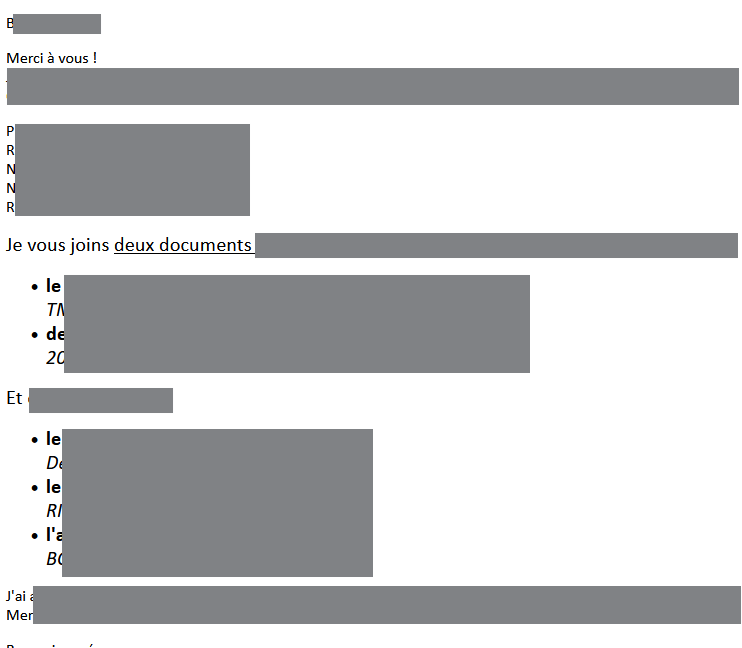E-mail preview doesn't seem to correspond how it will be displayed once the e-mail is sent (typography, font size)
When I send an e-mail, it apparently look correct with the same font and size of font. But if I check in the sent folder or if I send myself an e-mail and open outside of thunderbird, the font isn't always the same one (one paragraph would be Calibri, the other one Times New Roman), and size can also vary... It often happens if I copy/paste but not only. I can't find a way to be sure it is going to be displayed correctly (which is a bit worrying for professional e-mails). What can I do? Thanks in advance,
Mara
Променено на
Всички отговори (1)
Okay, I'll attempt to assist. Your problem normally happens because of basic font settings. If you want full control of fonts, see this post I did previously: https://support.mozilla.org/en-US/questions/1462509
That post points out how to ensure that your plain text font is consistent in compose view and in viewing the sent folder. It also points out that the recipient may see your message in a different font, no matter what you do. This is because the recipient's email client is probably set it a preferred font. Follow the suggestions in detail, and I think you will have no issue. Use of HTML messages, with bold, italics, bullet points, etc., only work when recipients also regularly expect HTML messages. Otherwise, your styling will be absent.
You may also find that, when a recipient responds, that if your original message is included, it may be in a different font due to recipient's default settings. The only way to guarantee a specific 'look' is to write in word processor, convert to PDF and send as attachment.