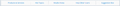Firefox can't show some texts neatly
I recently reinstalled my windows 7 ultimate, and I encounter this problem (Firefox can't show some texts neatly) as the screenshots shows, every other application is working fine but Firefox. I tried almost everything that came in to my mind with no success to solve the issue. here is a list of what I tried so far:
Adjust ClearType text : Control Panel\Appearance and Personalization\Display trying different settings in : Options\content\Color trying different font and etc trying different settings with Catalyst 13.1 ....
Всички отговори (1)
Here is some screenshots. Thanks in advance!