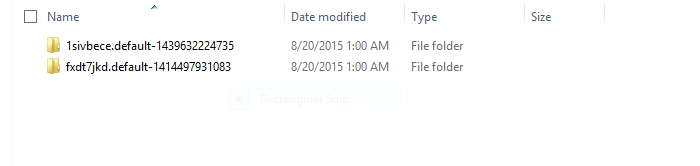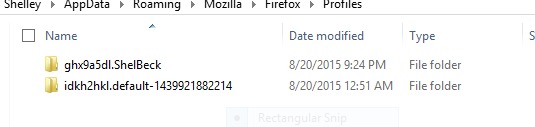When I refreshed Firefox, all of my bookmarks disappeared. The instructions to restore them are unclear.
This started when I my 'Pin It' (for Pinterest) button disappeared. I had tried adding it a number of times with no success. I can't recall in which order I did the following: I created a new profile and refreshed FireFox. Refreshing caused all of my bookmarks to disappear. I don't understand the instructions to copy files of one to another--it did not solve the issues. I had over 1k bookmarks.
I've attached pics of the two profiles and the contents of each. Please advise. Thank you.
All Replies (1)
If you create a new profile yourself then you will have to copy your personal data from the old profile to the new profile.
- https://support.mozilla.org/kb/Recovering+important+data+from+an+old+profile
- http://kb.mozillazine.org/Transferring_data_to_a_new_profile_-_Firefox
Using the Profile Manager to create a new profile is different than doing a refresh/reset.
When you reset/refresh Firefox then a new profile is created and some personal data (bookmarks, history, cookies, passwords, form data) is automatically imported. The current profile folder will be moved to an "Old Firefox Data" folder on the desktop. Installed extensions and other customizations (toolbars, prefs) that you have made are lost and need to be redone.
It is possible to recover data from the old profile, but be cautious not to copy corrupted files to avoid carrying over problems.
I'm not sure what profile was your original profile that has your previous personal data. You can check the bookmarkbackups folder in each for the four profiles to see if there are compressed .jsonlz4 backups that show a correct item count in the name.
- bookmarks-YYYY-MM-DD_<item-count>_<hash>.json
You can restore a JSON backup that looks promising.