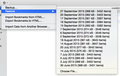Can't sync bookmarks even after resetting/uninstalling all Firefox & Google/Android settings
Hi all,
For the last few weeks I've been using Firefox Beta for Android on a Galaxy Note Pro 12 (not rooted) & all was well syncing my bookmarks to & from it & to my Desktop & my Galaxy Note 4 (not rooted).
Today I found a website that wasn't rendering properly on Firefox Beta, so I decided to install Firefox Stable for Android onto the Note Pro, in addition to have Firefox Beta installed. The problematic website rendered perfectly on Firefox Stable, so I decided to sync my bookmarks back to Firefox Stable just like I had done before, but this time it refuses to download the bookmarks to the Note Pro. I then uninstalled Firefox Beta & tried again syncing bookmarks under Firefox Stable, but still no joy. I've configured all the Firefox Stable sync settings as before by entering my sync account details & selecting only "bookmarks" to be synced, but nothing appears. I've removed the accounts from both Firefox Stable & in the Android settings & re-applied them multiple times & even restarted the Note Pro several times, but it still refuses to download my bookmarks. Meanwhile my desktop & Note 4 are happily syncing bookmarks with each other if I add/remove a bookmark... Confusing eh? So has anyone got any ideas on how to get my Note Pro syncing again, as it was doing it happily until today when I installed Firefox Stable in addition to Firefox Beta. Hope someone can help...
Many Thanks
All Replies (7)
Please make sure that you have a back up of the bookmarks on your desktop. Each time you uninstall or remove Firefox for Android, the local profile is removed as well. The bookmarks will be in the Desktop Bookmarks folder once synced.
Unfortunately the mobile bookmarks will continue to sync if they are on an actively synced device.
A not so fun restoration: If you have "Mobile Bookmarks" as a folder on your desktop save it! These will be your back up before syncing back a blank mobile bookmarks profile in the new install. (Unless you have an old install that still has your bookmarks, just make sure that Auto Sync is turned on.)
Thanks for that info Guigs but I'd already made backups of the Desktop bookmarks & the "Mobile Bookmarks" after I found the problem, and I'm making daily screen captures of the new bookmarks I'm making on the tablet. It doesn't matter what I do on the Tablet, it doesn't get sent to my Desktop or Phone, and I can't access any of the 3000+ bookmarks that I have on my Desktop or Phone, on my Tablet... there is no syncing going on & its very frustrating. And yet while the Tablet isn't syncing, the Desktop & Phone continue to sync with each other when any changes are made & all three devices are all using the same account!! And by the looks of things there are 13 other people (see my other post & someone else's post) who are experiencing the same thing. Hope someone can help...
Well it's been more than a week now without any success in syncing my bookmarks to my tablet. I received an update to Firefox Stable this week & still nothing is syncing from my Desktop & Phone to my Tablet, and yet the Desktop & Phone are happily syncing with the same account I'm using for all 3 devices!! I've now removed Firefox Stable & again installed Firefox Beta, but still nothing is syncing. As I said previously, I don't have a problem with the amount of bookmarks I have as I'm well under the 5000 limit, and I've removed my sync account several times from Firefox & Android settings & still nothing works. From the votes I keep getting every week, it seems that others are suffering the same problem but we are not getting a constructive solution. This has completely rendered my tablet (which is my main device) useless for Internet browsing & I'm not yet prepared to revert back to Chrome, so I & the others who keep voting for my problem, would appreciate some constructive help. Thanks
OK here's an unexpected update. A couple of hours ago I logged into my Desktop as I have done all week as I couldn't use the Tablet for Internet browsing, I checked my Bookmark Library as I had done everyday to see if anything was appearing from my Tablet in the "Mobile Bookmarks" & suddenly, the 3 links I had created on the Tablet as a test to see if it would sync across to the Desktop, appeared in the "Mobile Bookmarks" section !! I went back to the Tablet which still was not showing any of my Desktop bookmarks, forced it to Sync (which I had done many times over this last week & a half) & lo & behold all my Desktop bookmarks appeared that I haven't seen in a week & half. Now to repeat, I haven't done anything different this week & a half compared to when the problem first started, so I'm completely dumbstruck as to why it's suddenly working. Have Mozilla done something in the background to fix this problem? Will they admit to it? I don't know, but I will continue to leave this Question open so that other people suffering the same problem can continue to vote for it, and maybe someone can explain to us what's been going on. I suspect though that the Administrators of this site will see that the problem has resolved itself & close down the Question, so get your comments & votes in quick. And as a final bit of proof that I hadn't gone over the 5000 bookmark sync limit, I've attached a screen capture from Firefox Desktop showing my current & past levels of bookmarks. Good luck all...
I'm glad to hear it has finally started working for you. Unfortunately I can't think of anything that might have triggered the synced data into suddenly coming through.
> Have Mozilla done something in the background to fix this problem? > Will they admit to it?
No, but if we had, I'd very gladly admit to it.
Unfortunately it's hard to guess at what might have been going wrong here without getting debug logs from the device, and getting such logs is not exactly easy on Android. If others are still experiencing this problem, it would be really helpful if you can file a bug including sync debug output from the device, following the instructions at:
http://160.twinql.com/how-to-file-a-good-android-sync-bug
Well I'm back. After almost a week and a half of perfect syncing, last night I received a new version of Firefox Beta on Android & all was well. This morning I received a new version of Firefox Stable for Mac & sync has completely semi-stopped working again !! Now I can't receive any bookmarks from the Desktop to the Tablet, but if I create a bookmark on the Tablet, it will appear on the Desktop ??!! WTF ??!! And looking at this morning's list of current outstanding questions, there are still even MORE people complaining about this problem since I was last here !! Yes, I am P*S*ED, as I've now ground to a halt again !! So what now... When I'm out & about & I need to look something up I can't, I have to wait hours later till I get to my Desktop to access my bookmarks ??!! Do I have to wait another 2 weeks for Sync to miraculously start working again by itself without no intervention by yourselves ? This is an ESSENTIAL function of a browser nowadays that bookmarks should be synced CROSS-PLATFORM & should have been implemented & FULLY WORKING from the very start, because if not, what's the point of having a Mobile version of your browser, if you can't see your Desktop bookmarks ??!! Do the various Departments there even bother to talk to each other regarding changes from one platform to another, because this certainly seems as if a change between the Android & Mac platforms was made, but neither Departments were informed of each others work & now Sync has gone down the *hit*er again. Seriously, fix this *u*k*n* problem once & for all, or I & the others that seem to be suffering will more than likely move back to Chrome... it may be bloated, but it bloody works.
I understand that after the update on both platforms that sync has stopped working. Please check the settings on the mobile device to make sure that nothing has changed since the update.
In order to jumpstart a syncing of your bookmarks you can do these steps:
- Remove the account on the device
- Add the account to the list of accounts from the android settings or in the desktop preferences options
- Go to Tools > Sync now in desktop and restart the browser on the android device. Give it a few minutes. (2 weeks is too long ;-))
Also to follow up on IOS, this is not available in all countries yet, but bookmark sync will indeed be a feature in the near future.