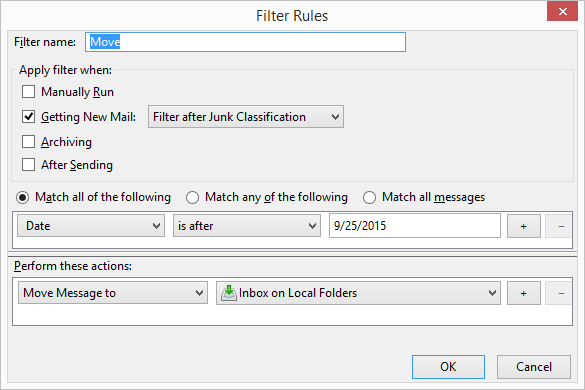After copying emails to Local inbox, message body not displayed
I have about seven email accounts. When I run Thunderbird, I have a filter so all new emails are copied to my local folder inbox and it deletes to the Trash for for each respective email account. If i view the emails in the Trash folder (for each email), they view fine. If I view the emails in the local inbox, they are all blank. There is no data in the message body or subject, to, form etc.
I'm using version 38.2. I have tried a repair on the local inbox.
Thank you.
Shawn
All Replies (6)
try setting the filter execution to after classification. I am guessing the move is happening before the mail is fully downloaded. waiting for spam classification might fix that.
Matt:
Thank you. That seems to have fixed the issue. I appreciate the feedback.
My filter is setup to copy and delete. Now if I go back to the email servers Trash folder and click on the folder, I see the deleted emails. However, after a few seconds they then disappear.
I have my server settings configured to move deleted emails to the Trash on <email address>, but it now seems like it moves the emails to the trash folder but when I click on the folder they get permanently deleted.
Also, in my local inbox I am now getting two copies of the same email.
Since move does copy and delete, I tried that filter. This seems to have worked.
Is there a possible issue with my configuration or an issue with filters?
Shawn
Shawn
two signatures... Hmmm. I see a trend here.
You have the server settings set to move to trash. Now if you delete from trash locally, then the server copies will also delete.and vise versa So I am guess on one location of the other you have retention settings to empty trash on exist perhaps or something similar.
If your getting two copies of email, look for faulty logic on your filter perhaps you could post an image of that windows so I could see what your doing..
Matt:
Thank you.. I like the two signature comments <smile>.
In my Google email settings, I have the setting "When I mark a message in IMAP as deleted:" set as "Auto-Expunge on - Immediately update the server. (default)."
When I changed the filter to Move the email in Thunderbird, this seems to work; however I have a different result. The emails are moved to my Local Inbox and all is OK (I can see the message body). If I then go back and click on the Trash folder in the respective email, the emails that were just moved appear and then the disappear as if the trash is being emptied when I click on the folder.
If I then click on the Spam folder in each respective email, I see the emails in the Spam folder (again for a second or two) and then they are moved to my Local Inbox. Does the filter somehow also apply to the Spam folder on the respective emails? I thought the filter only applied to the local Inbox.
Attached is the filter I am using for Move and then the one I had used for Copy and Delete. I also attached a picture of the duplicate emails when I use the Copy and Delete filter. When using the Copy and Delete filter, the duplicate email appears when I click on the Trash box in the respective email (similar to when I have the Move filter). When I use the Move filter it seems to empty the trash and when I have the Copy and Delete filter, it seems copy the message to my Local Inbox (then remove it from the respective email Trash) so then I have two messages in my Local Inbox.
Per your suggestion, I then tried the server side delete setting in Thunderbird as Remove it immediately. With either the Move filter or the Copy and Delete filter, same results. There was nothing in the respective trash folder nor were there any duplicates. So was the issue conflicting delete settings in Thunderbird vs Gmail?
I have to wait to get some Spam to see how this setting affects the Spam folder, but not sure how filters should affect the Spam folder.
Are you deliberately trying to bypass the Gmail archiving in All Mail?
Part if what can be tricky is Gmail used labels not folders. So while you and I see folders, on the gmail site they are basically created on the fly using an attached label. So deleted mail is only mail with a label deleted. Mail in Gmail actually resides in a folder called All Mail.
If you are running this filter on All Mail, then the results on the gmail site will be as you describe, as you actually have removed the mail from the only place it really exists.
For this type of filter I would really suggest using age in days is more than so the filter requires no editing.
Matt:
Thank you for all your help and guidance.
Yes, I was bypassing the Gmail archiving. I then also became aware of the label usage in Gmail. Your comments confirmed what I read.
Now that I have a better understanding of how this all works, I will follow your guidance and configure using the software accordingly.
Thank you again.