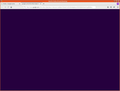Since FF 69 starting (not loading!) web sites frequently needs more than 10 seconds under Xubuntu
Since FF 69 the starting (not the loading!) of websites frequently lasts more than 10 seconds under Xubuntu. The tab remains empty during this waiting time, while no sign of the loading process can be seen: The tab header shows no title, only the URL. The animated loading icon of the tab header is not shown. The status bar shows no activity. For about 5 to 20 seconds it looks like the tab is frozen. (See hardcopy.) This phenomenon occurs irregularly, but repeatedly, approximately with 10-20 percent of all calls, regardless of the requested URLs. It typically occurs piled within a random period, that lasts between a some seconds and several minutes. It also happens in safe mode, regardless of the used profile (even an unmodified new profile) and both in private an non-private windows. As far as I can judge, the troubleshooting Information shows no abnormalities. There are no issues with the internet connection. I've been using Firefox trouble-free for more than 10 years, but this phenomenon only occurred since Firefox 69.0.
সমাধান চয়ন করুন
I completely re-installed Xubuntu 18.04.3. Now, the problem has finally gone.
প্রেক্ষাপটে এই উত্তরটি পড়ুন। 👍 0All Replies (2)
McCoy said
Maybe take a look at this : https://easylinuxtipsproject.blogspot.com/p/speed-ubuntu.html (you will also come across this page, when you read the first link I posted)
Thank you, McCoy.
Again, I started to handle these somewhat time-consuming topics. Then I realized, that instead I should apply my time to a complete re-installation of Xubuntu. I will message the result in a separate post.
চয়ন করা সমাধান
I completely re-installed Xubuntu 18.04.3. Now, the problem has finally gone.