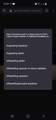Sharing a picture as a picture instead of URL?
Maybe I didnt find the options yet, but if I would like to share a picture from for example Facebook, by press&hold on the picture > Share over WhatsApp, it doesnt send the picture but always an URL?
I would like to share the picture itself, otherwise I would share the link?
All Replies (4)
Hello Pellepaolo,
I believe that the issue you are facing is due to how images are shared on Android. In order to share your images from the images tab to people on WhatsApp, you will need to download the images. In terms of Facebook, I do not believe you can just send the Facebook picture to others, only the URL that leads to the post in which that picture is contained. Hopefully this helps!
Hi Jake,
Thanks for your reply...
I recently moved from Google Chrome to Firefox, but I there it was just possible.
I added a screenshot, it is in Dutch but I will translate: 1 Copy URL 2 Share URL 3 Share figure/picture 4 Open picture in an new tab 5 Save picture 6 Copy picture location
So if I click 3, I get 2...
mlasarko1 said
Sharing instead of a url is symantic. They generally mean the same thing.
Ok and why does is actualy work in Google Chrome and it doesnt in FF?
And why is there an option to choose? And why does it work for other people working with Android and FF?
Here is another data point:
I ran an image search and opened a plain .jpg file. "Share image" worked to Gmail, Outlook, and my texting app: the image was embedded after as the URL. I do not have WhatsApp installed.
When I tested on FB (mobile site at m.facebook.com), I had to tap "View Full Size" to get a plain .jpg file so I could access the image context menu. But then "Share image" worked with that one, too.
Note: I tested with Firefox Nightly for Android, which is a couple versions ahead in development, but I don't know whether that matters.