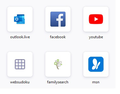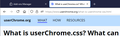Undo Current Firefox Update
How do I restore the previous version of Firefox? The newest version updated on 6/1/2021 (89.0 64-bit for Windows 10) is horrible!
All Replies (20)
I'm having problems with my bookmarks and History icons on the top right.
How do we undo this update? It totally changed the "theme" I am accustomed to to something all pale. There's no option anywhere to change the them back to what I had. Does this mean Firefox updates in the future might might not have anything at all to do with security features? Will future Firefox updates be like this one (89.0) and just change things on customers?
Well, I see that I am NOT alone. Wish Firefox would provide us with an actual _answer_ to our questions!
I dont have that version 89. But i believe there is an arrow at the very right hand part of the page. I dont have an image to show you. But if you click on it, the 88 version should show up. And if you click on it again, the 89 version will show up.
Let me know what you find.
dbben - the only "arrow" I see to the right of the page is a double "greater-than" symbol that, when clicked, expands the overflow bookmarks.
Hi Randy R, old versions of Firefox are always available, but not recommended. There's more info in this article: Install an older version of Firefox.
Since "horrible" is pretty vague, could you list out the parts of the UI you would like to modify? Here are some example of changes various users have said they would prefer to revert --
- the tab bar redesign => change floating buttons back to connected tabs
- the tab bar redesign => restore lines between the inactive/background tabs
- the theme => restore dark background behind tabs
- spacing between menu items => reduce to previous spacing
- wireframe graphics style => change the artwork to...
-- but it would be helpful to know your individual pain points in order to know whether we can suggest a workaround.
stefaniaraccagni said
I'm having problems with my bookmarks and History icons on the top right.
Hi, I replied to your question over here: https://support.mozilla.org/questions/1337836
lee37 said
How do we undo this update? It totally changed the "theme" I am accustomed to to something all pale.
Hi lee37, are you on Windows? There's an add-on theme that brings back the dark navy background to the top of the toolbar area:
https://addons.mozilla.org/firefox/addon/photon-colors/
Does that help?
jscher - it is vague because there are too many changes to list, many of them subtle. Mostly, the color scheme is completely different, there is no line or edge or delineation between the bookmark "tabs" the screen is mostly white on white and many of the details have moved to new locations.
I'm an older guy, not like the 13 year olds who work this industry these days. Changes are not as easy at 70. My eyesight isn't as good as it was. My memory isn't as good as it was. I become a creature of habit and when someone completely rearranges the furniture in a dark room and sends in a nearly blind man -- it's extremely rude and a major cause of frustration and irritation. ESPECIALLY at my bill paying time.
I value making things more secure. I do not value or appreciate changing something just for the fun of someone else.
Hi Randy, for --
Mostly, the color scheme is completely different, there is no line or edge or delineation between the bookmark "tabs" the screen is mostly white on white and many of the details have moved to new locations.
You can use an add-on theme to help with the background color as a I mentioned to lee37, but that doesn't return the vertical divider lines. You can temporarily revert the tab bar style for a few weeks by making the following preference change:
(1) In a new tab, type or paste about:config in the address bar and press Enter/Return. Click the button accepting the risk.
(2) In the search box in the page, type or paste browser.proton.enabled and pause while the list is filtered
(3) Double-click the preference to switch between true (new design) and false (old design)
That was kept in for testing and isn't a fully supported mode, so some things might be a touch glitchy.
jscher - Yes, I tried a half dozen color schemes or "themes" as you suggested to lee37. None of them seem remotely similar to what I had before, though I am now using the one labeled "Classic Blue". The top banner is sort of OK now, but the white text on the blue background is not easy to read. The "bar" below the top field is now a medium-dark gray with white text, also difficult to read. I no longer remember the name of the theme I set several years ago nor do I remember the precise colors I used. When you guys make wholesale changes to a LOT of things, it truly scrambles specific memories.
I am reluctant to start toying too deeply with the about:config file. I've done that before with some success, but making more than one change at a time reduces the ability to undo my own changes and I get lost in Alice in Wonderland's rabbit hole.
I also went to the UNDO feature you recommended (or tried to). What I saw was a list of 20 or 30 directory codes which mean nothing to me. This really is rude to make so many changes to simple cosmetic items without a simple "UNDO" button.
As I said, 13 year olds don't care and don't notice. I do and I get lost in the shuffle. This is one of the main reasons I abandoned MSIE and Edge. Bill Gates no longer cares about the customer. PLEASE do not take Mozilla down that same rabbit trail.
I also find cosmetic changes without notification to the user to be rude. I appreciate the note above to the photon-colors addon, but why is that necessary to retain (somewhat) the environment the user had chosen? My main problem is that now the shortcut frames on the home page are about the same size but the icon is reduced and less specific/detail because of a useless white border inside each frame (see image). As previously mentioned elderly eyes have problems with smaller icons with less detail. Is there a way to return the shortcut frame/icon to the previous size or to eliminate the white frame inside each? Thank you. Larry
luckett67 said
My main problem is that now the shortcut frames on the home page are about the same size but the icon is reduced and less specific/detail because of a useless white border inside each frame (see image). As previously mentioned elderly eyes have problems with smaller icons with less detail. Is there a way to return the shortcut frame/icon to the previous size or to eliminate the white frame inside each? Thank you. Larry
Hi Larry, with the current design, you can use page zoom to enlarge the tiles. Hold down Ctrl (on MacOS, it's the Command key instead) and tap the + key a few times to enlarge.
Firefox 89 switched the boxes from showing a mix of site icons and screen capture thumbnails to just icons. To switch back to the old style, you can make this change (it's probably temporary, but might help for now):
(1) In a new tab, type or paste about:config in the address bar and press Enter/Return. Click the button accepting the risk.
(2) In the search box in the page, type or paste newNew and pause while the list is filtered
(3) Double-click the browser.newtabpage.activity-stream.newNewtabExperience.enabled preference to switch the value from true to false
More info on about:config: Configuration Editor for Firefox.
To be honest, I don't know what else that changes, but you'll notice a change with the Top Sites.
I lost all my tabs from the top. They vaguely show at the bottom but in my theme they disappear. Is there a profile from yesterday in Firefox 88 or am I stuck with this.
lepiane said
I lost all my tabs from the top. They vaguely show at the bottom but in my theme they disappear. Is there a profile from yesterday in Firefox 88 or am I stuck with this.
Hi lepiane, your userChrome.css code to move the tab bar probably needs an update. Could you take a look at this thread on Reddit:
https://www.reddit.com/r/FirefoxCSS/comments/nq2d0q/tabs_on_bottom_for_firefox_89/
jscher -- Obviously CTRL+ will make the tiles larger, but that results in fewer tiles displayed on the page. Not a very useful tradeoff. I just cannot understand the grounds for the white frame inside the tile. What kind of design purpose is that? The space is there, why use minimized icons inside the tile? [Rhetorical question; not expecting an answer :-) ]
And to use the about:config, but "To be honest, I don't know what else that changes" might work, but not too useful a solution...Care to step off a cliff with me?
Anyway, thanks for the response. Larry
Have a similar problem. The address bar, tabs background colors I have had on Mozilla Firefox was always Microsoft Blue where the words were white, background Microsoft Blue all the way up to the File, Edit,View History Bookmarks Tools Help links. The bookmarks backgrounds were also Microsoft bright blue. Now the update made everything white against a light light grey background. I followed the instructions for the proton Colors Extension/Themes for versions 55-88 and that was supposed to provide me with color options. It went only t Navy blue background with white letters which appears black. Why can we not adjust the background colors in these areas to what we like, not the only given options of exotic colors in the themes etc. Now I notice the spell correction feature also has the very dark blue/black background with white letters where it always was white with black letters or Microsoft blue with white letters. Why did Mozilla change everything in the color schemes when for a decade our eyes are trained to certain colors and ease of use and then they change it just to be different? PLEASE HELP, THERE HAS TO BE A BETTER WAY TO FIND THE CORRECT COLORS WE LIKE AND RESET. MAYBE THEY WILL GET THE MESSAGE AND ON THE NEXT VERY SOON 89.0.1 UPDATE THEY WILL GIVE US BACK OUR COLORS OF CHOICE AND THEMES OF CHOICE. The Microsoft blue theme was always the default color scheme. MOZILLA, GIVE US OUR FREEDOM OF COLORS . We are all not teenagers who can easily adapt to such a raid and unannounced change. Maybe its time t go back to Internet Explorer?
davidc3315 said
I followed the instructions for the proton Colors Extension/Themes for versions 55-88 and that was supposed to provide me with color options. It went only t Navy blue background with white letters which appears black.
https://addons.mozilla.org/firefox/addon/photon-colors/ should give white on navy; black on navy definitely is not useful.

Why can we not adjust the background colors in these areas to what we like, not the only given options of exotic colors in the themes etc.
There is an extension named Firefox Color which lets you build your own theme with your choice of colors. You could give that a spin:
https://addons.mozilla.org/firefox/addon/firefox-color/
Now I notice the spell correction feature also has the very dark blue/black background with white letters where it always was white with black letters or Microsoft blue with white letters.
That is on the right-click context menu? Definitely sounds wrong. Are you using a "High Contrast" system theme or other unusual Windows theme?
jscher2000 - I very much appreciate your attempts so far and for sticking with it thus far, but there is still "no joy."
I'm not new to computers; I've been using them since the late 1960's and have owned numerous "personal computers" since 1984. Eventually, I'll adjust, but there will be a lot of irritation and frustration in the process. I've just gotten older, more tired and some of my now deceased mother's Alzheimers seems to be hitting me early and I really don't need additional gremlins biting at my heels.
I am easily frustrated when kids think it's cool to change everything just because they can. No, it's NOT COOL.
I STRONGLY RECOMMEND that Mozilla return the aesthetics and the shortcuts to the way they were. The sooner the better.
Once Firefox updated to 89.0, it once again put my tabs down on the bottom of the screen, but this time, it's gone worse.. the ONLY tab visible is the Currently focused tab <in this immediate case, as of writing this, that is: "Undo Current Firefox Update" ... where the tabs in front of it, are a BLANK .. so it looks roughly like this: </p>
_____________________________________|Undo Current Firefox Update|______[Scrollbar/Edge of window]
I cannot shift to a different tab, when I right click and select "Open New Tab" it SEEMS to do nothing, it doesn't show the newest tab, nor does it take me to the new tab, the only time it does is when I go to File: New Tab.. or when I click Ctrl+T, it then opens a new tab, briefly showing the list of tabs, then makes them disappear again before I can possibly select a different tab to work in. WHY does Firefox CONSTANTLY 'reset' and 'BREAK' the tabs, putting them down at the bottom where a decent percentage of users DON'T want them? WHY can't you make it an OPTION in settings of where tabs go, instead of having to repeatedly update/reinstall userChrome.css