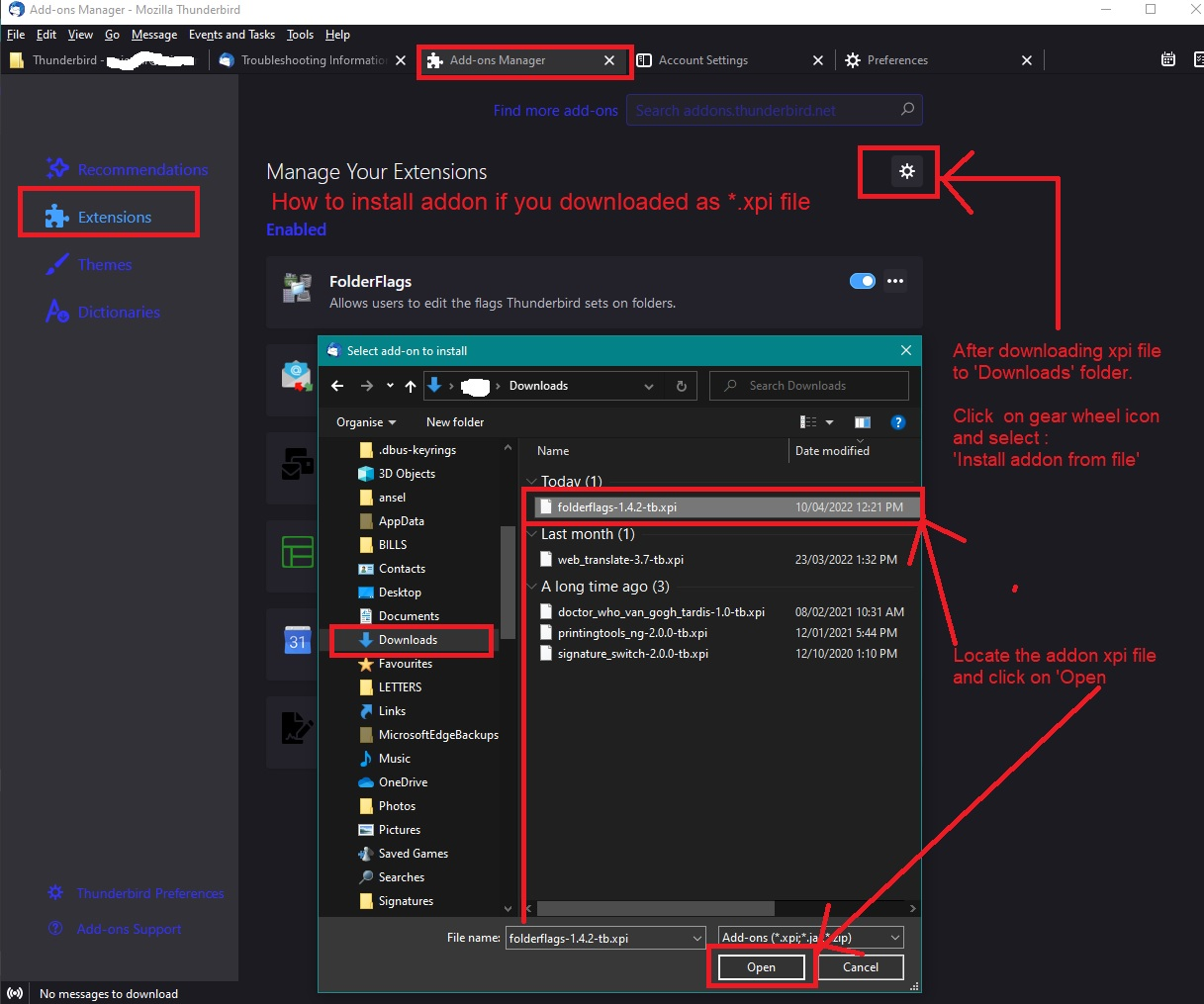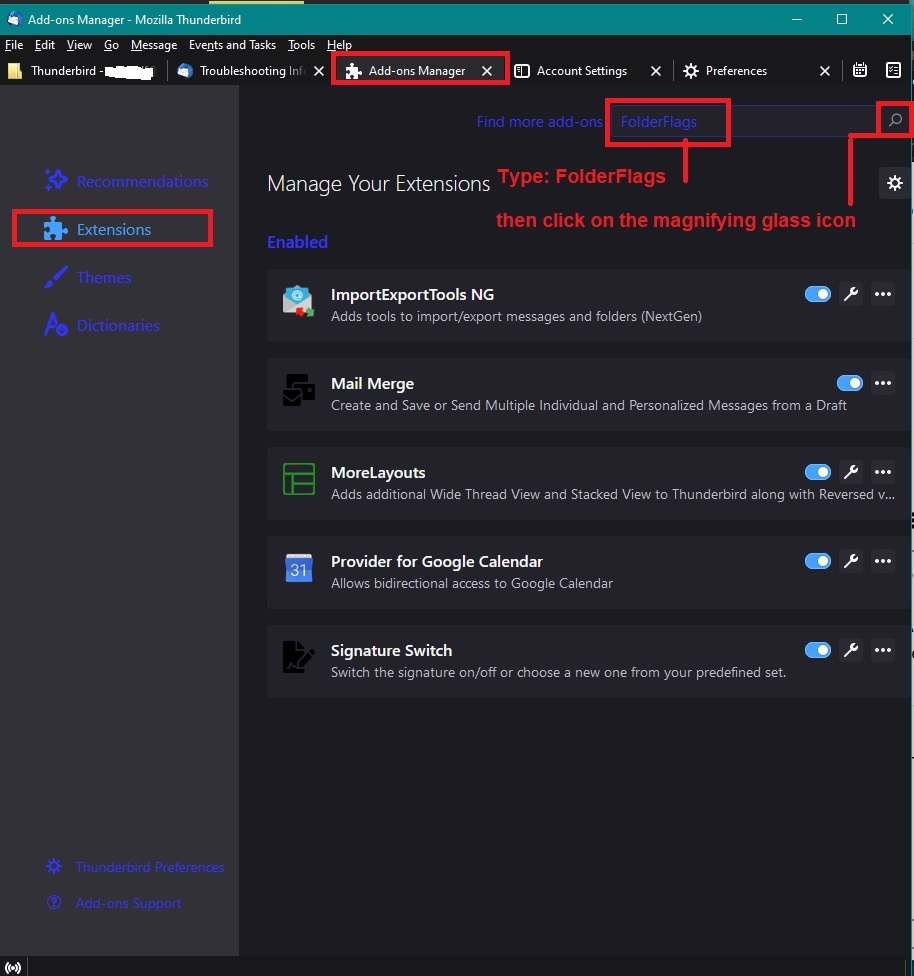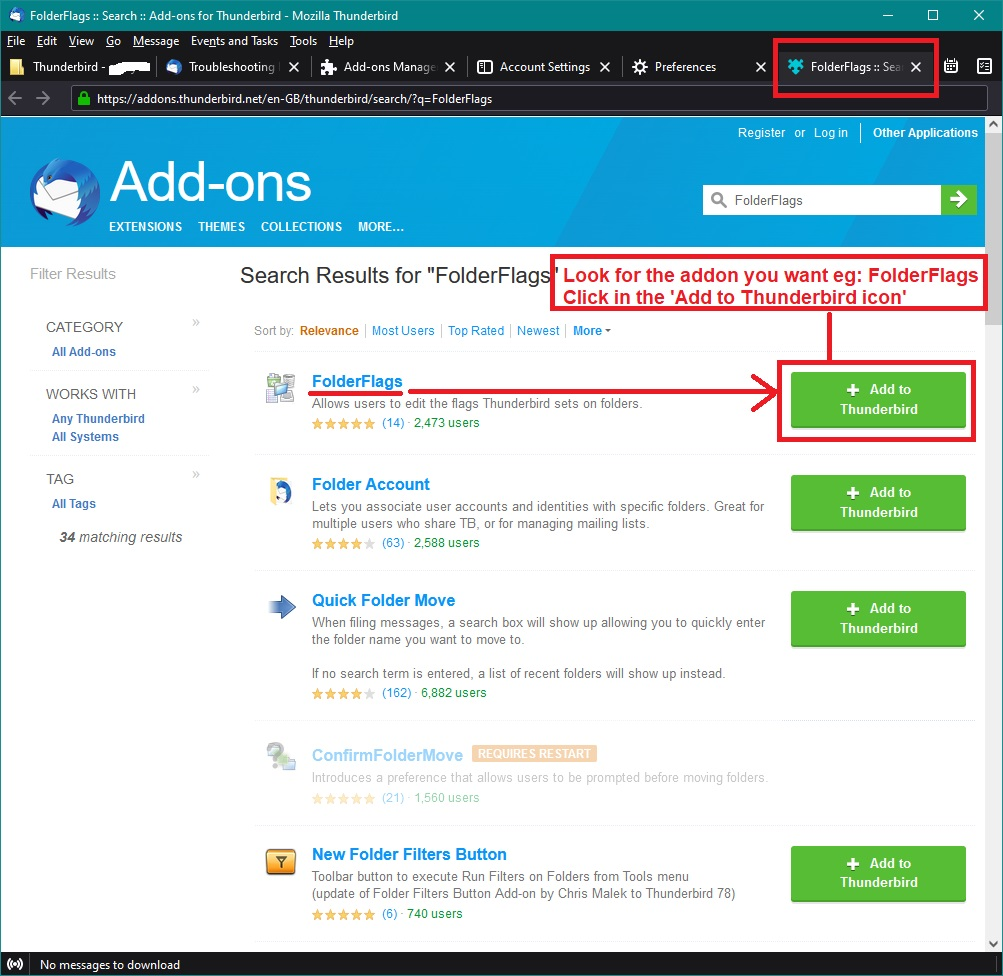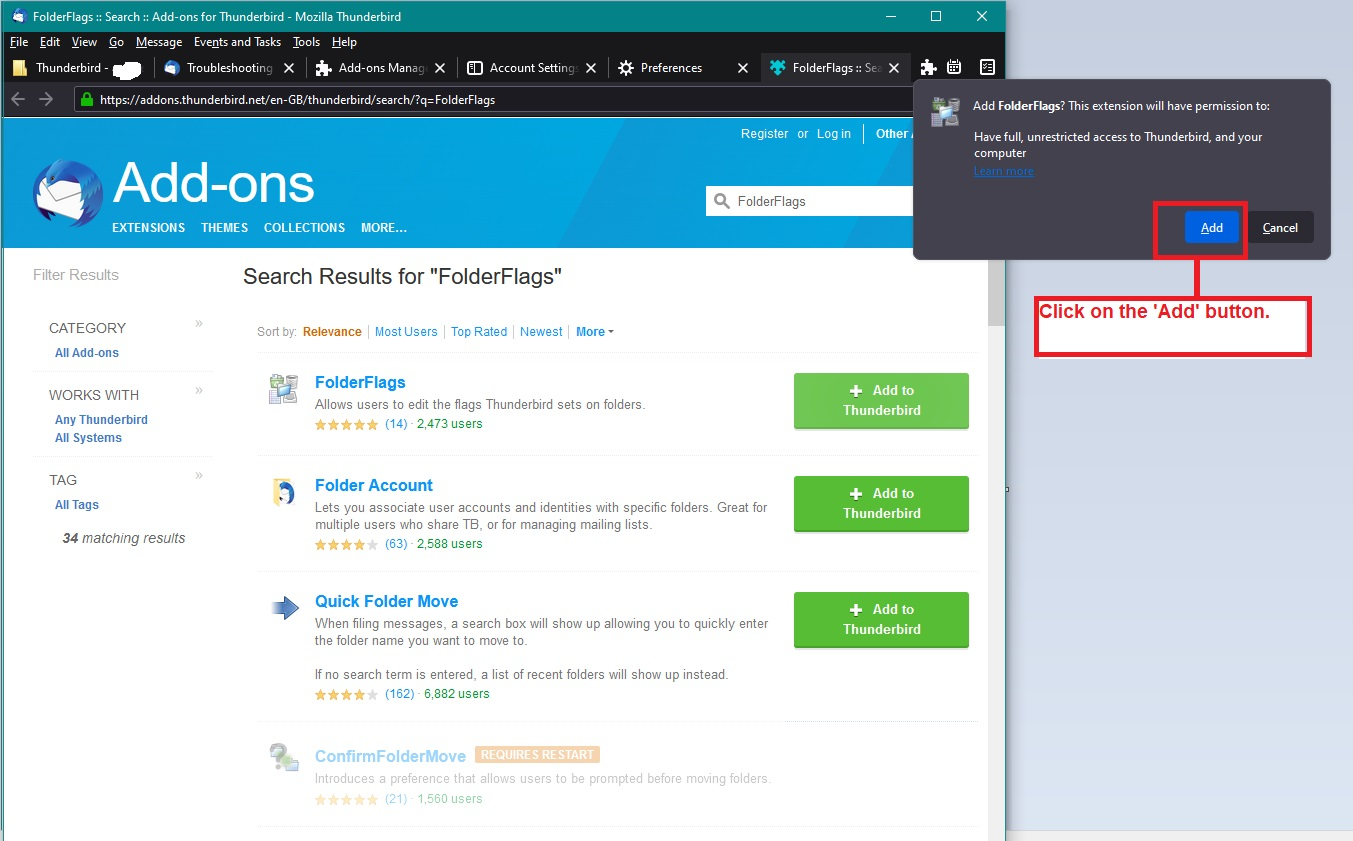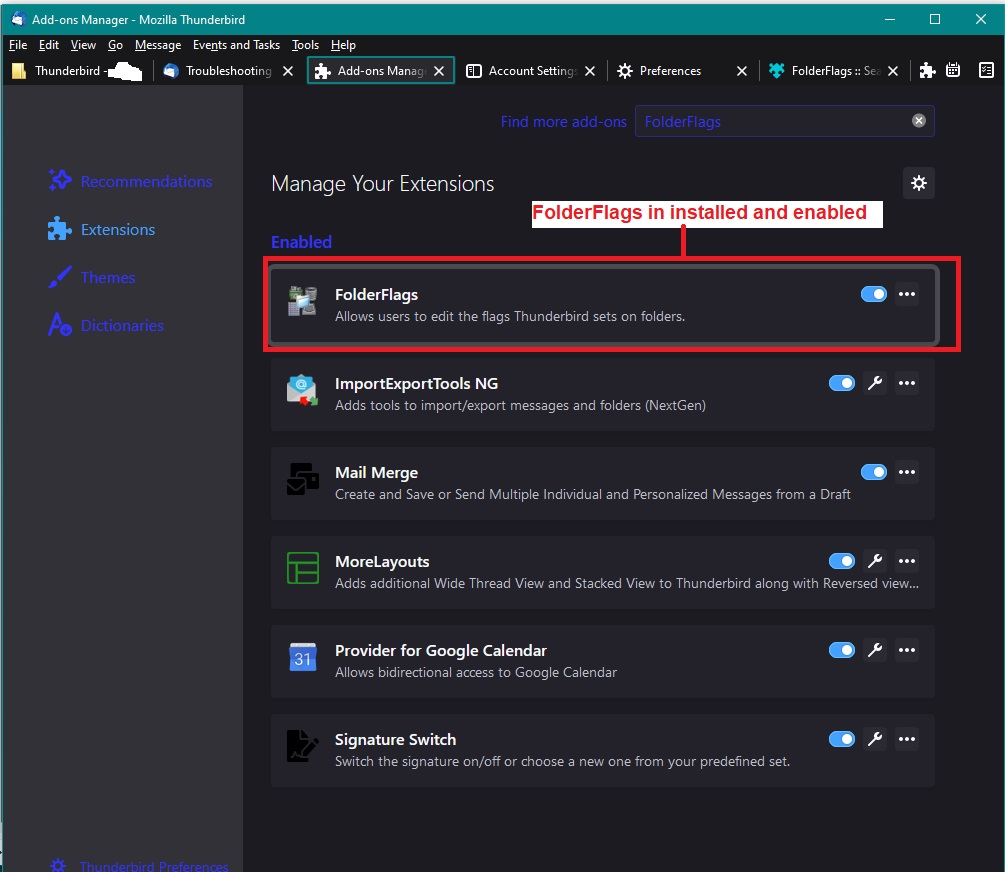Edit contents of message body like a document.
I'm trying to switch over from Outlook, which I've been using for like 20 years, to Thunderbird completely. My ISP keeps jerking us around with account setting within Outlook and I'm tired of messing with them. One thing I did in Outlook was use one email as a document/notepad. All I had to do was open the message and then select 'Edit Message' under 'Other Actions'. Basically I was now in MS Word editing a document. Does Thunderbird have any comparable tool? I tried the Add-On 'Header Tools Lite' but the text wasn't plain text. OR, is there a way to open a MS document within the Thunderbird program? If I can't edit the contents of a message's body maybe I could open a Word document from within Thunderbird and do my editing. Thanks in advance. BTW - Thunderbird is sure a nicely put together mail program. I use it all the time even before the switch.
সমাধান চয়ন করুন
One of the most annoying problems was getting emails from people who have used MS Office because the emails were bloated with tons of unecessary code that only ever functioned correctly in MS Office.
Why would you use a document to edit an email? Edit message for what purpose ?
Are you wanting to create a Template ?
- Right click on email and select 'Edit as new Message'
- Alter whatever needs altering
- Save as Template
- Email gets stored in the 'Templates' folder.
- It can be reused any number of times
It can be opened and edited and saved again as a new template email
OR Edit a previously sent email so you can send to another person ?
- Locate email in 'Sent' folder
- Right click on email and select 'Edit as new Message'
- Edit the TO fields and content as required
- click on 'Send'
Or Reply to an email but edit by entering your comments ? Select email and click on 'Reply' The original email is completely copied over into the new message and is fully editable.
Only attachments of correct extension can be opened using MS Office products assuming Office is installed.
It might help if you explain what you are trying to achieve. All html is done in the 'Write' window which opens when you click on 'Write' or 'Reply' or 'Forward' or right click and use 'Edit as new Message'.
I would strongly advise against using MS products as MS apply css etc which only truely works in a MS product. You would only end up doing a copy paste into Write window and then discovering you have to edit it all again or paste without formatting which defeats the objective and wastes time when you could type it in Write composing area in the first place.
I'm trying to understand what it is you are trying to achieve.
I've just looked at the addon you mention - it mentions altering headers. In Thunderbird 102* you would the addon Header Tools Lite version 1.5.6
re :I tried the Add-On 'Header Tools Lite' but the text wasn't plain text. When an email is created using html and sent in both plain text and html, then both will be displayed in the source. It is used by whatever program is used for reading mail. It telss the program how the email is formatted. Obviously you really do need to know what you are doing when you are editing the source of an email. One of the most common reason is to edit the 'Subject' as some people feel inclined to not enter anything or enter something inappropriate, but in that case you are only need to edit the Header details and change the Subject which is plain text.
Please note : If you wanted to edit entire source then this ultimately alters the contents of an email. Emails are considered documentation, so altering something which some else typed could have other implications as it is no longer technically or legally sent by that person and as they have the original, it can be shown what was altered after delivery.
প্রেক্ষাপটে এই উত্তরটি পড়ুন। 👍 0All Replies (8)
Outlook is part of a family of office products, whereas Thunderbird focuses solely on email management. It does have the ability to right-click a message and select 'edit as new' and then save as draft, but it is not a document.
চয়ন করা সমাধান
One of the most annoying problems was getting emails from people who have used MS Office because the emails were bloated with tons of unecessary code that only ever functioned correctly in MS Office.
Why would you use a document to edit an email? Edit message for what purpose ?
Are you wanting to create a Template ?
- Right click on email and select 'Edit as new Message'
- Alter whatever needs altering
- Save as Template
- Email gets stored in the 'Templates' folder.
- It can be reused any number of times
It can be opened and edited and saved again as a new template email
OR Edit a previously sent email so you can send to another person ?
- Locate email in 'Sent' folder
- Right click on email and select 'Edit as new Message'
- Edit the TO fields and content as required
- click on 'Send'
Or Reply to an email but edit by entering your comments ? Select email and click on 'Reply' The original email is completely copied over into the new message and is fully editable.
Only attachments of correct extension can be opened using MS Office products assuming Office is installed.
It might help if you explain what you are trying to achieve. All html is done in the 'Write' window which opens when you click on 'Write' or 'Reply' or 'Forward' or right click and use 'Edit as new Message'.
I would strongly advise against using MS products as MS apply css etc which only truely works in a MS product. You would only end up doing a copy paste into Write window and then discovering you have to edit it all again or paste without formatting which defeats the objective and wastes time when you could type it in Write composing area in the first place.
I'm trying to understand what it is you are trying to achieve.
I've just looked at the addon you mention - it mentions altering headers. In Thunderbird 102* you would the addon Header Tools Lite version 1.5.6
re :I tried the Add-On 'Header Tools Lite' but the text wasn't plain text. When an email is created using html and sent in both plain text and html, then both will be displayed in the source. It is used by whatever program is used for reading mail. It telss the program how the email is formatted. Obviously you really do need to know what you are doing when you are editing the source of an email. One of the most common reason is to edit the 'Subject' as some people feel inclined to not enter anything or enter something inappropriate, but in that case you are only need to edit the Header details and change the Subject which is plain text.
Please note : If you wanted to edit entire source then this ultimately alters the contents of an email. Emails are considered documentation, so altering something which some else typed could have other implications as it is no longer technically or legally sent by that person and as they have the original, it can be shown what was altered after delivery.
Sorry I asked. Didn’t mean to waste your time.
JoHarley said
Sorry I asked. Didn’t mean to waste your time.
If you need help, it doesn't matter, you are not wasting anyone's time.
I have the same problem. But it seems that Thunderbird has no solution.
Regarding the question posed above: "It might help if you explain what you are trying to achieve."
For me, the answer is simply that I want to edit emails in a WYSIWYG manner, just like any other document.
I know how to do that by editing the core Thunderbird email files ... but that's tedious. I don't want to edit HTML nor email headers. I just want something akin to what the OP said regarding Outlook: "All I had to do was open the message and then select 'Edit Message' under 'Other Actions'. Basically I was now in MS Word editing a document." (I don't need MS Word as such. I just need to edit without the tedium of a coding language.)
I'd still be using Outlook if not for the fact that Google insists that we use a more secure client, and my older version of Outlook doesn't qualify. I don't want to spend large on a new version. So that's how I landed in Thunderbird.
bruce.malmat দ্বারা পরিমিত
Attention for JoHarley the original question owner and bruce.malmat
I've done some more research on this particular issue and located two addons which offers the ability to edit a received email.
One is called 'Header Tools Lite 1.5.6'
Other is called : 'Header Tools Improved 3.9'
Suggest you use those links to read the information to decide on which you prefer.
Info on installing an addon: https://support.mozilla.org/en-US/kb/installing-addon-thunderbird
I've added some additional images to help as a guide.
There are basically two methods, both valid.
Method 1 If you go to the link I provided, it opens in a browser. When you click on 'Download now' button, the .xpi file is downloaded to your computer User Account 'Downloads' folder. (Unless you have set up computer to put downloaded files elsewhere) In Thunderbird:
- Menu icon > Addon & Themes > Extensions (jigsaw icon)
- Click on gear wheel icon and select 'Install addon from file' - see first image below as guide.
A new window opens
- Locate the 'Downloads' folder and select the downloaded .xpi file
- click on 'Open'
Addon gets installed and will be visible in the Addon & Themes > Extensions tab.
- Click on the spanner icon to select options.
eg: by default the original is sent to trash - you may want that to occur, but uncheck if you want to keep the original.
Method 2 This method is done entirely within Thunderbird. You do NOT use the hyperlink I provided. I supplied a series of images - starting with the second image. These images were created when installing a 'folderFlags' addon but the process is the same.
In Thunderbird
- Menu icon > Addons & Themes
- Select 'Extensions' (it has the jigsaw icon)
- In top search type: 'header tools' and click on the magnifying glass icon.
A new tab opens in Thunderbird and it will have a list of addon extensions. The tab visually does look very similar to the browser, but this is in a Thunderbird tab - not a Firefox tab.
You should see both 'Header Tools Lite' and 'Header Tools Improved' addons.
- click on 'Add to Thunderbird'
You will now get a couple of pop ups where you need to click on 'Add' and 'OK' to get it installed automatically.
Back in the Addons & Themes - 'Extensions' - you will now see the addon you chose in the list and it should be enabled.
- Click on the spanner icon to select options.
eg: by default the original is sent to trash - you may want that to occur, but uncheck if you want to keep the original.
When using the addon: right click on email in list and choose from drop down menu eg: 'Header Tools lite'
Hope this updated information offers the options you are looking for. If yes, then please mark this message as 'Chosen Solution'
Sorry - forget the images - added now.
Toad-Hall দ্বারা পরিমিত
I tried this "Header Tools Improved 3.9" ... but it doesn't serve. I wanted WYSIWIG, but this is just a raw email editor (HTML).
Anything in the plain text area will be like normal WYSIWIG. But in the HTML area, if you edit text which is already inserted, then there's no problem. If you are editing by adding new sections, then you might need to know some basic HTML code. It makes it harder if the person who sent the original email used Outlook because that css code will include a load of unnecessary code making it look difficult.
I'm not certain the reason for you needing to edit: IF you just want to Reply back to the sender but enter edited sections within the original part of email then you just use 'Reply'. You can add your personal response above and edit within the original section of email. You would need these settings in the Account Settings:
- Account Settings > Composition & Addressing for the account
- Select checkbox: 'Automatically quote the original message when replying'
- When quoting: choose prefered option eg: 'start my reply above the quote'
Workaround:
In order to keep the header 'From' email address information -
right click on email and select 'Redirect'
It will open in a Write window and put the original sender of email in a 'Reply-to' field, but at least you keep that important data.
Now you edit the email. It will look like WYSIWIG - a normal email which you can edit.
Then you have a choice depending upon what you want to do with email.
either send to yourself and move to relevant folder if you are just wanting to keep a recordof your comments.
Edit the headers and send back to sender: you just need to copy the 'Reply-to' email address, put it in the TO field and then remove the 'Reply-to' field or type your own email address.
Alternatively save as a Draft in Drafts folder then put a copy of that draft email in relevant folder. This can now be used to send eg: Reply. you just need to copy the 'Reply-to' email address, put it in the TO field and then remove the 'Reply-to' field or type your own email address.