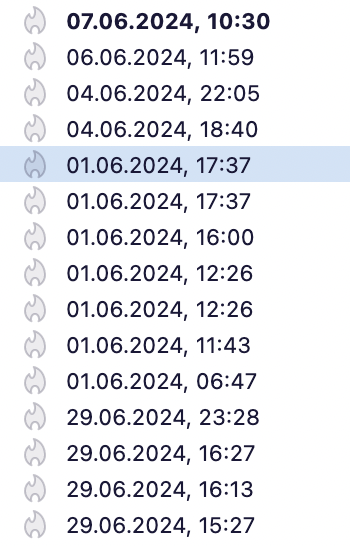Date display error: all email erroneously dated to June
Since a week or two, Thunderbird displays all emails, in all accounts, in all boxes (in, sent, drafts, deleted, etc) as dating from "June". An email received 1 March 2024 is dated 01.06.2024; the previous email (of 29 February 2024) is displayed as 29.06.2024 (see screenshots). I have emails form "31.06.2024", "31.06.2023", "31.06.2022", and so on. It continues through all emails, down to the oldest one I am keeping of 25 October 2013, displayed as 25.06.2013.
When I open a mail in a separate tab or window, the same 'June' date is there. The correcte data information is not lost: I can still correctly sort my emails on date and when I forward an email, it contains the corrected date.
The problem persisted after update to the latest version (115.9.0). Mac Monterrey 12.7.3.
matthias.verhelst দ্বারা পরিমিত
সমাধান চয়ন করুন
Solved - the problem was caused by a unexpected behaviour of the macos Date&Time settings.
প্রেক্ষাপটে এই উত্তরটি পড়ুন। 👍 0All Replies (1)
চয়ন করা সমাধান
Solved - the problem was caused by a unexpected behaviour of the macos Date&Time settings.