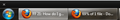FF 21: How do I get back taskbar download progress?
When 20 came around, I immediately got back the downloads window, 'cause, y'know, the whole download tab was just an awful, awful idea. "Oops, I accidentally closed Firefox while my downloads were still going!" "Never fear, the downloads window is still open, and so they haven't stopped!" "Nope, not anymore - how cool is that?"
Anyway, I digest...
Updated to 21, now the taskbar isn't showing the green progress bar for the downloads window, just %. Is there a way to get this back please? AND IF NOT, WHY NOT.
Thanks for your help!
All Replies (20)
You can use the hotkey Ctrl + J to open the downloads tab.
If you want the old download manager back, go to about:config, click the I'll be careful, I promise! button. Then search for "download", and set the browser.download.useToolkitUI preference to true (double-click it).
With the greatest respect, please actually READ the question before answering. Wow, that's exactly what I've just been telling my pupils in school before exams.
But seriously, come on.
I did read your issue. You do not like the new download bar and since you're having issues, I suggested you to revert back;
Go to about:config, click the I'll be careful, I promise! button. Then search for "download", and set the browser.download.useToolkitUI preference to true (double-click it).
No, you did NOT read the question. I HAVE the download window, which I prefer.
On the taskbar only the PERCENTAGE is showing, without it filling up with green.
Hello,
In order to better assist you with your issue please provide us with a screenshot. If you need help to create a screenshot, please see How do I create a screenshot of my problem?
Once you've done this, attach the saved screenshot file to your forum post by clicking the Browse... button below the Post your reply box. This will help us to visualize the problem.
Thank you!
Screenshot.
Edit: My mistake, thought you were referring to the icon on the Firefox toolbar, but you said Windows Taskbar."
Do you use "small icons" on your toolbar? You can toggle between full size and small icons using one of these:
- right-click a blank area of the tab bar > Customize
- tap the Alt key > View menu > Toolbars > Customize
If you have a checkmark for "Use small icons" try unchecking it.
jscher2000 - Support Volunteer দ্বারা পরিমিত
No I don't, it doesn't make a difference. If this isn't a problem for anyone else running 21, I'll just do a fresh install.
I have escalated this matter to a colleague of mine for clarification. You can try a clean reinstall or better yet, safe mode:
Try Firefox Safe Mode to see if the problem goes away. Safe Mode is a troubleshooting mode, which disables most add-ons.
(If you're not using it, switch to the Default theme.)
- You can open Firefox 4.0+ in Safe Mode by holding the Shift key when you open the Firefox desktop or Start menu shortcut.
- Or open the Help menu and click on the Restart with Add-ons Disabled... menu item while Firefox is running.
Once you get the pop-up, just select "'Start in Safe Mode"
If the issue is not present in Firefox Safe Mode, your problem is probably caused by an extension, and you need to figure out which one. Please follow the Troubleshoot extensions, themes and hardware acceleration issues to solve common Firefox problems article for that.
To exit the Firefox Safe Mode, just close Firefox and wait a few seconds before opening Firefox for normal use again.
When you figure out what's causing your issues, please let us know. It might help other users who have the same problem.
Thank you.
I just tested this on my windows 7 machine with Firefox 21 and the old download manager UI open, and it is showing both percentage and turning green. This must be something on your end. Have you tried Safe Mode?
It's back! Updating also stopped AdblockPlus from working, just had to reinstall it. I don't know if it had anything to do with it, it's just weird that this is the first time ever that updating has knackered up things so badly :)
Tried it on windows 7 Ultimate with Firefox 21. Looks like there is no problem as such, all seems to be working fine both in default theme and a theme set.
Starting in safe mode, the download arrow comes back. When restarting normally it goes away. I then manually disabled all extensions and plugins and restarted - and it still didn't come back! Same issue in FF21 and FF22. What else beside disabling addons does safe mode do that could make the difference?
By the way, I did also try disabling hardware acceleration - still doesn't come back.
Hello,
The Reset Firefox feature can fix many issues by restoring Firefox to its factory default state while saving your essential information. Note: This will cause you to lose any Extensions, Open websites, and some Preferences.
To Reset Firefox do the following:
- Go to Firefox > Help > Troubleshooting Information.
- Click the "Reset Firefox" button.
- Firefox will close and reset. After Firefox is done, it will show a window with the information that is imported. Click Finish.
- Firefox will open with all factory defaults applied.
Further information can be found in the Refresh Firefox - reset add-ons and settings article.
Did this fix your problems? Please report back to us!
Thank you.
I copied my old profile to a backup, then went back to default and reset, and the arrow returned. Copying the backup back to default made the arrow go away. The question is still what is most likely to have caused the problem when it's not the addins or hardware acceleration, as tested above? What, other than those, would I have to remove to solve the problem? Any ideas?
You can check for problems caused by a corrupted localstore.rdf file.
I had just figured out - it WAS the localstore.rdf file! Copying everything over from my backup except that file kept all my addins, all my cookie exceptions, and all my bookmarks. The only thing I lost was my download list, which I can live with. I will read the article.
jaman57 দ্বারা পরিমিত
Woops - not so fast - download arrow is there, but doesn't show download progress - doesn't turn green. And disabling addons doesn't make a difference . So not a real fix. :(
jaman57 দ্বারা পরিমিত
Note that the ID of the Download Manager button has changed and a new button replaced the previous button.
I've actually seen them both at once on the Navigation Toolbar when updating Nightly build during the period that this new toolbar button landed.