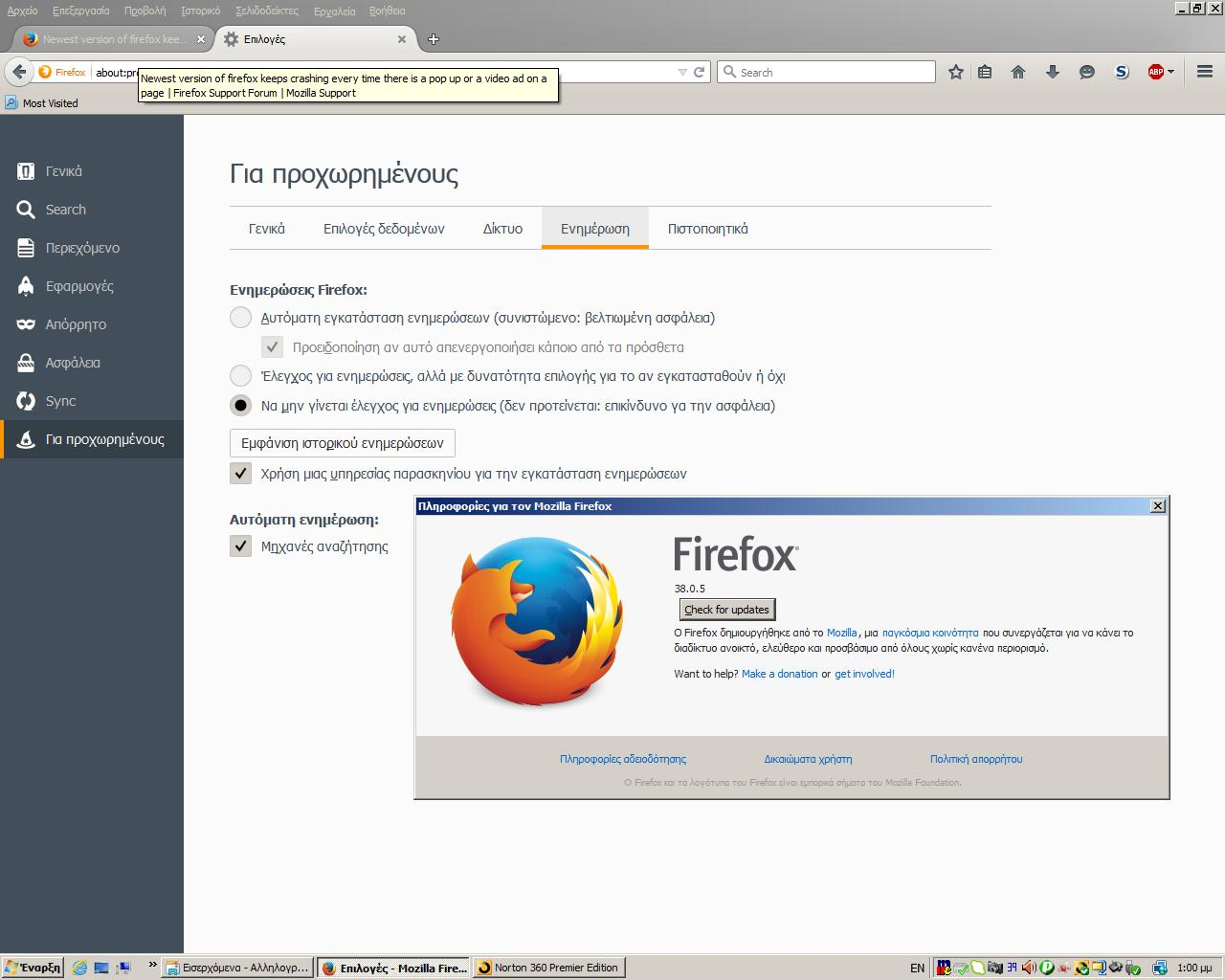Newest version of firefox keeps crashing every time there is a pop up or a video ad on a page
I am very displeased with the new version of Firefox. My browsing sessions keep crashing, causing me to close/reopen the session every 5-10 min. It seems to happen when there is a video ad or a pop up on the page. When I restart the session I get an error message: We're sorry...cannot restore session. If i hit exit the session is restored. I tried to refresh the browser settings and it did not work. There is no message or alert that prompts me to changing anything with my CPU.
This is most annoying and is inhibiting my work. To satisfy the requisite IT stall questions: I am using a PC, Windows 8, and yes- all of my updates are current and I refreshed my Firefox. If this cannot be fixed I'm going back to googlechrome.
All Replies (6)
We're sorry to hear that Firefox is crashing. In order to assist you better, please follow the steps below to provide us crash IDs to help us learn more about your crash.
- Enter about:crashes in the Firefox address bar and press Enter. A Submitted Crash Reports list will appear, similar to the one shown below.
- Copy the 5 most recent Report IDs that start with bp- and then go back to your forum question and paste those IDs into the "Post a Reply" box.
Note: If a recent Report ID does not start with bp- click on it to submit the report.
(Please don't take a screenshot of your crashes, just copy and paste the IDs. The below image is just an example of what your Firefox screen should look like.)
Thank you for your help!
More information and further troubleshooting steps can be found in the Troubleshoot Firefox crashes (closing or quitting unexpectedly) article.
Please try doing these;
- 1 Download Firefox Full Installer For All languages And Systemsv39 {web link}
- 2 Uninstall Firefox from your computer {web link}
DO NOT remove your profiles. - 3 After, reboot the computer. Then run the full installer.
This is not a cure, but should let the web page load without crashing.
Flash block {web link} Never be annoyed by a Flash animation again! Blocks Flash so it won't get in your way, but if you want to see it, just click on it
Adblock Plus {web link} Blocks annoying video ads on YouTube, Facebook ads, banners and much more. Adblock Plus blocks all annoying ads, and supports websites by not blocking unobtrusive ads by default (configurable).
Adblock Plus Pop-up Addon {web link} Adblock Plus Pop-up Addon extends the blocking functionality of Adblock Plus to those annoying pop-up windows that open on mouse clicks and other user actions.
Forum; Adblock Plus Homepage {web link}
These didn't help. I am not going to post my information on a forum.
The problem still exists. It appears to have an issue with pop ups or flash applications. After Firefox crashes, I have to reload and the page will work - until another flash app or pop up occurs.
I attempted to use the flash blocker, but it inhibits my ability to use my CPU.
This is an issue with the update. It needs to be fixed
The screen shoot is in greek but i tellig you the first thing you need to do is to go to about:preferences#advanced and turn off the automatic upgrade before you uninstal firefox completelly from your system
Then use ie explorer to download 38.0.5 version of firefox from
https://ftp.mozilla.org/pub/firefox/releases/38.0.5/
Is the fastest version I have tested without any problems and leave the beta testing to the others, trust me i even used workstation to install multiple operating systems and tested many x64 browsers all together they cant beat 38.0.5.
Izmjenjeno
mitchellfpeabody,
Is there a particular reason that you are using the Firefox 41 beta version?
I understand that you don't want to post your Crash Report ID's (which really don't contain any personal information) - but did you even view your Crash Reports to see if the problem is clearly mentioned? Sometimes the 'at fault' module is in the title of the crash report, or is clearly identifiable with a little bit of reading.
Please try the latest Firefox 40.0.2 release version and see what happens. latest release version