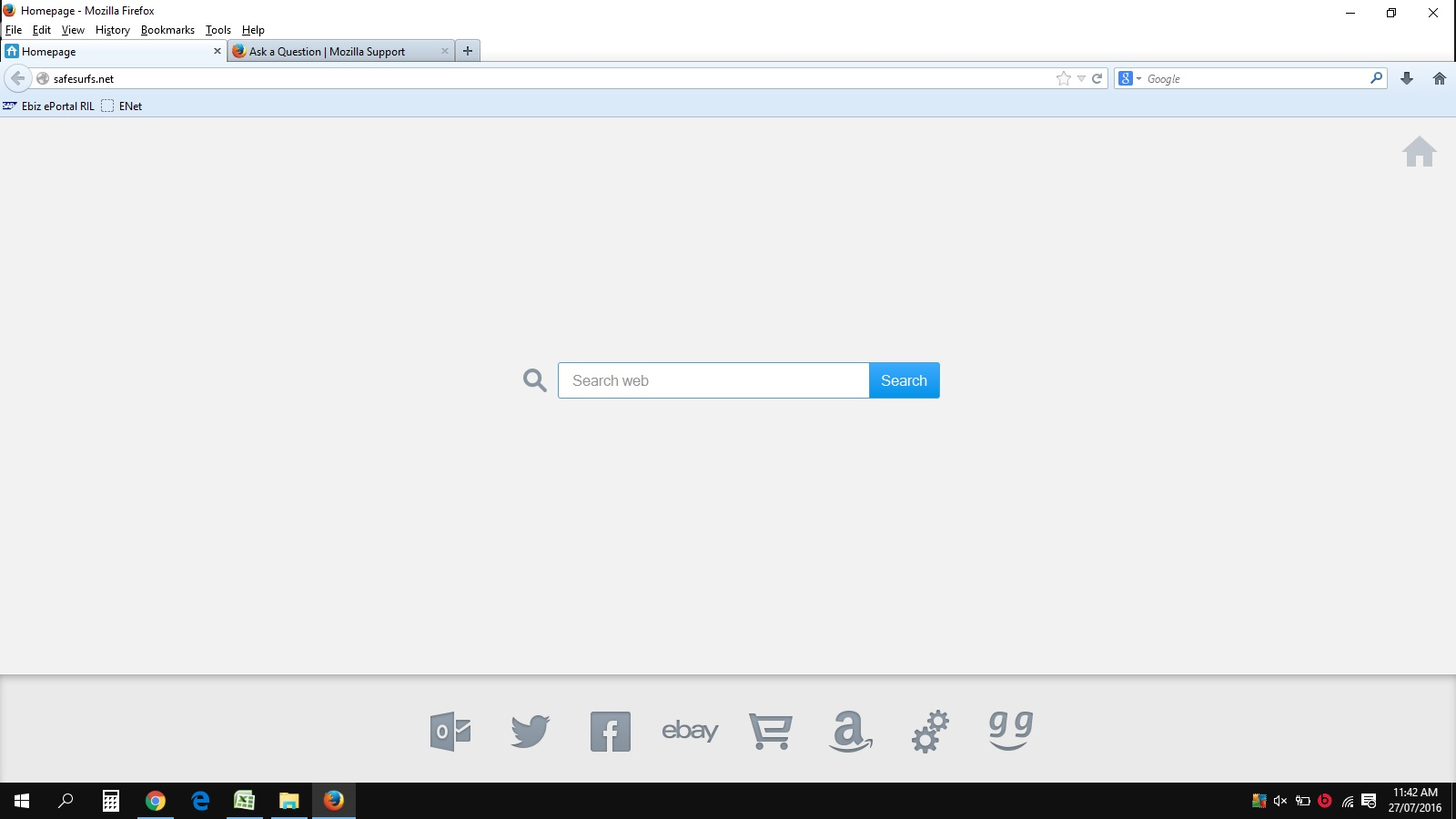remove http://safesurfs.net/
I am not able to remove http://safesurfs.net/
It gets open when firefox starts. Removed history and also did RESET of firefox. But still not going
All Replies (1)
Hi, please try working through https://malwaretips.com/blogs/remove-safesurfs-net/ by Malware Tips.
Note that not all removal programs will detect all malware, so you may need to run several or all of them.
After removal you may need to reset your home page and search, which you can do by running the add-on SearchReset.
Note, you are using a very old version of Firefox, which can compromise your security and may cause other problems. To update it to 47.0.1, open the 3-bar menu > Help (question mark at bottom right) > About Firefox. Alternatively, you can press the Alt key to bring up the main menu bar > Help > About Firefox. More - Update Firefox to the latest release.
If your question is resolved by this or another answer, please take a minute to let us know. Thank you.