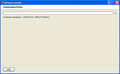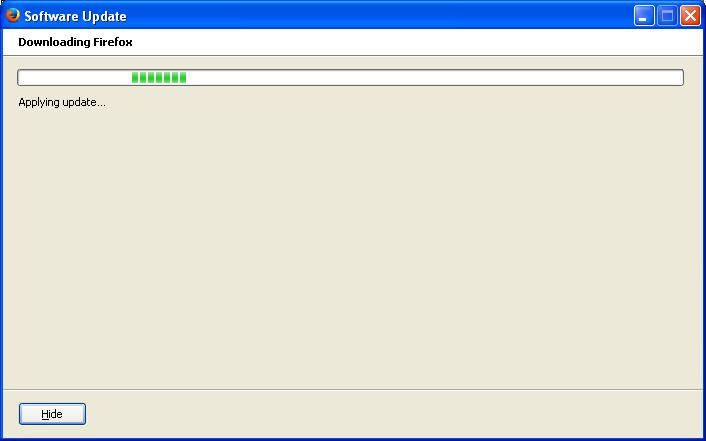Update Firefox from 43 fails
Hi, I have MS Windows XP, Home Edition, Version 2002, SP3. Several months ago, I installed Firefox 43.0.1 (as it was suggested under Help). While ago, the update-pop-up, suggested that I upgrade to 47.0.1, and recently to 47.0.2 (while higher versions were & are released). I click for update, it opens the "Software Update" window, starts & completes the downloading, and then starts the "Applying update" performance, and green bars keep moving from left to right. But it stocks in that state forever. I have even waited for few hours but it never finishes. When I close the "Software Update" window & Firefox, & open Firefox again, it pops the "Software Update" window with "Update Failed" note at the top, and says:
"There were problems checking for, downloading, or installing this update. Firefox could not be updated because: The Update could not be installed (patch apply failed)"
I've tried this several times with both 47.0.1 & 47.0.2. I have also tried to update directly from Firefox website, but it only offers 43.0.1 version, which I already have.
I appreciate for your help. Thank you in advance.
All Replies (4)
Rather than trying to update directly, consider obtaining a copy of current firefox (that would be FF 50) by downloading from https://www.mozilla.org/en-US/firefox/all/ You want the LEFT most download of the line with your appropriate language. Once downloaded, you would close firefox then run the program you downloaded. It's sometimes called a localized version. That means the update is made when firefox is not actively running.
Hi fuffberry. Thanks for your reply. I thought about that but Firefox-Help says that the only way for "Windows XP" users to use the latest FF, is to upgrade to 43 version first, & then update from inside the FF to the latest. Do you think your way will work on Windows XP? If you are sure it works, I'll give it a try. My concern for your way is the update fails & 43 also be removed. Then I'll be stocked. Thanks.
One more thing: my MS Windows user is at Administrator level. And I'm trying to update from the same user that I initially installed FF 43 version.
In the past WinXP and Vista users were served Firefox 43.0.1 to then upgrade to current from as 43.0.2 to 48.0.2 setups were signed in a way that WinXP SP1 and users not updating Vista enough could not run them. Those who had WinXP SP2 and updated Vista could run the current setups. However as of Firefox 49.0 and later all WinXP (using SP1 at min) and Vista users should be able to run the setups now.
The 47.0.2 was a transition Release for those who were using 47.0.1 or older to check for a couple things on Windows.
Up till the Firefox 49.0 Release came out the https://support.mozilla.org/en-US/kb/get-latest-version-firefox-windows-xp-vista article was used to explain how WinXP/Vista users can get current Release installed back then. It has been archived since it is not needed now.
Izmjenjeno