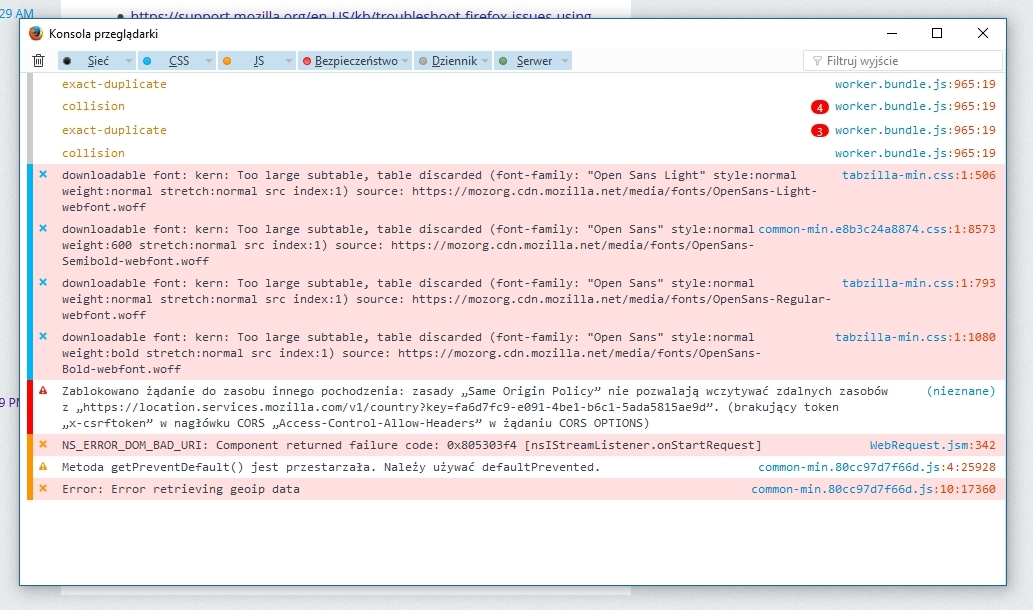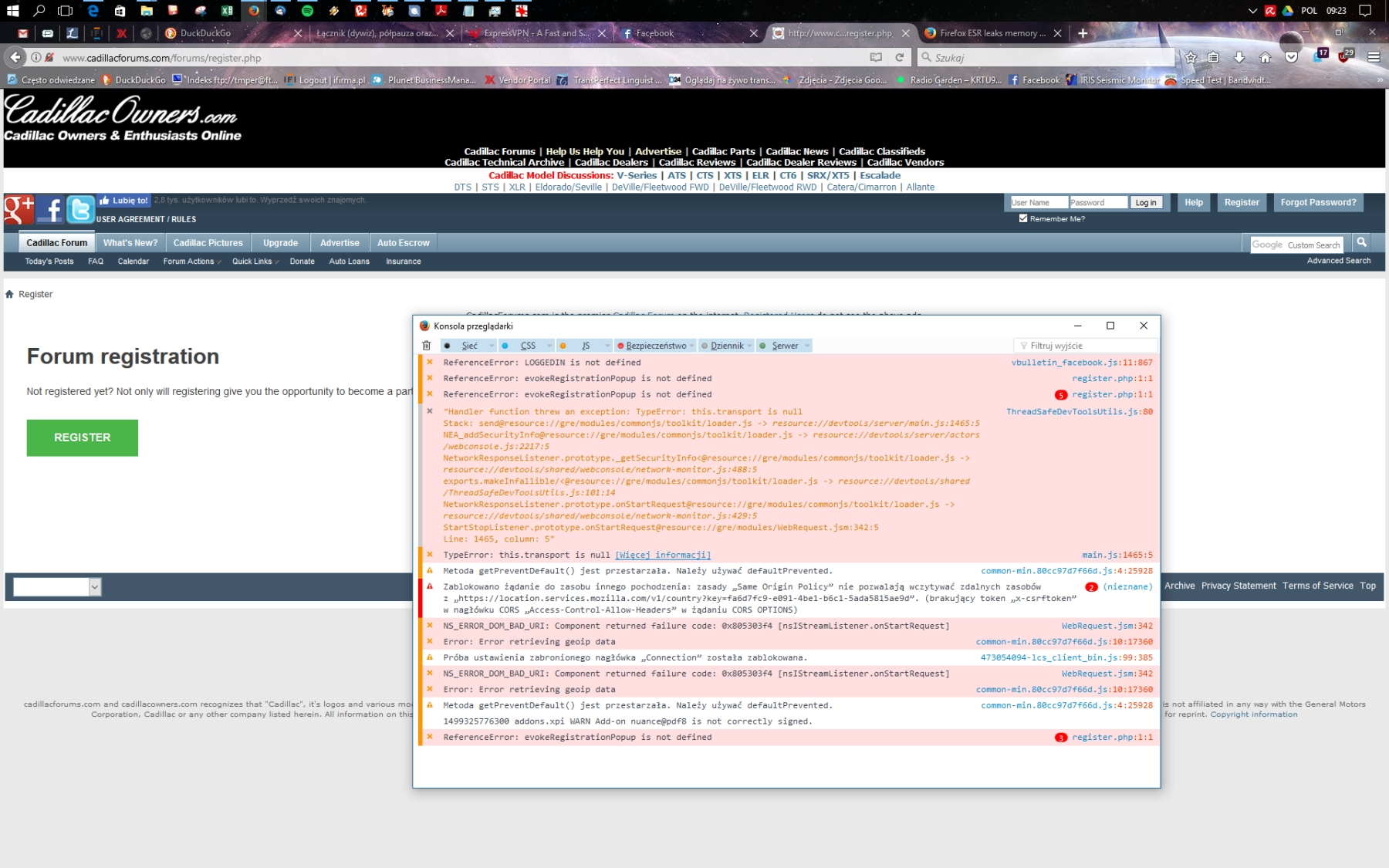Firefox ESR leaks memory and sluggish since 52.2.0
Hi all,
While I've been satisfied with the ESR, versions 52.2.0 and 52.2.1 suffer from horrible memory leaks and sluggishness after 1-2 hours of uptime. The only plugins I have are Adobe Flash Player, Ghostery, AdBlock Plus, and FB Purity, which have never caused any of these symptoms in pre-52.2.0 versions. These are enabled now. With the plugins and about 10 rather low-load tabs open, FF ESR eats about 700-800 MB of RAM, and sometimes chokes up to 10% of the CPU. To contrast this, MS Edge has 12 tabs open with 29 MB of RAM and 0,1% of the CPU.
I'm running on Windows 10 Pro 1703, Intel i7 5820K and 16 MB of RAM.
Izmjenjeno
Izabrano rješenje
Note that Adblock Plus has been reported to cause memory issues.
Start Firefox in Safe Mode to check if one of the extensions ("3-bar" menu button or Tools -> Add-ons -> Extensions) or if hardware acceleration is causing the problem.
- switch to the DEFAULT theme: "3-bar" menu button or Tools -> Add-ons -> Appearance
- do NOT click the "Refresh Firefox" button on the Safe Mode start window
- https://support.mozilla.org/en-US/kb/troubleshoot-firefox-issues-using-safe-mode
- https://support.mozilla.org/en-US/kb/troubleshoot-extensions-themes-to-fix-problems
See also this extension as an alternative for ABP:
Pročitajte ovaj odgovor sa objašnjenjem 👍 2All Replies (6)
Do you see any reported errors in Tools > Web Developer > Browser Console - Logging tab enabled?
This is merely a generic response/question for issues related to a corrupt Session Restore file that may cause slowness and large memory consumption, and errors such as Could not write session state file ... can indicate it. I have seen no confirmation from other users yet, but just experienced this issue once again 10 minutes ago after fixing it recently by just opening a new session instead of restoring a previous one either automatically or pressing the button on the Start page to do so and restarting Firefox once.
Admitted, such corruption apparently happens when opening a large number of tabs (I had 4 windows and 410, 324, 5 and 17 tabs in them), but the behavior could have started in a recent Firefox version so may be related.
On the other hand, we see reports of suspected memory leaks in "Firefox is idle" situations like you reported here, so this may not apply but be worth to rule it out.
Yeah, there are some errors and warning messages in the Log (half of it is in Polish, but you should figure them out). Note, however, that this issue began BEFORE I activated previous session restoring. It would recur after restarting Firefox with a new session. Turning on the previous session restore functionality does not seem to affect this defective behaviour. It's atrocious to have to restart the browser over and over again every 30 minutes or so.
Izmjenjeno
Odabrano rješenje
Note that Adblock Plus has been reported to cause memory issues.
Start Firefox in Safe Mode to check if one of the extensions ("3-bar" menu button or Tools -> Add-ons -> Extensions) or if hardware acceleration is causing the problem.
- switch to the DEFAULT theme: "3-bar" menu button or Tools -> Add-ons -> Appearance
- do NOT click the "Refresh Firefox" button on the Safe Mode start window
- https://support.mozilla.org/en-US/kb/troubleshoot-firefox-issues-using-safe-mode
- https://support.mozilla.org/en-US/kb/troubleshoot-extensions-themes-to-fix-problems
See also this extension as an alternative for ABP:
OK, tested all extensions I have one by one. As cor-el suggested, ABP made Firefox chug and lurch the most, beefing up RAM usage twice or more (from 250 MB to 500 MB at least!). With ublock, the RAM usage spikes to 500 MB when launching Firefox (normal, I guess), and then drops to a steady 300 MB as I'm typing this, with FireFTP, Ghostery and FB Purity active. Without these, there's 50 MB of usage less. Curiously, disabling my current theme saved me 10 MB only. A small bit, yet rather hefty for a simple GUI overlay, huh.
Good, solid advice, cor-el. Thanks, that was a saver!
Izmjenjeno
Okay, the situation's escalating somehow. Left the rig on overnight for a backup. Launched Firefox again this morning, normal mode, restored session (about 4 tabs). About 15 minutes into FF uptime, the lagging returns.
Note that the slugginess and irresponsiveness is most prominent in an open Gmail tab (I use Gmail as my business e-mail account). The FF process has swollen up to 3% CPU / 600 MB RAM. *sigh* (Yeah, this also began from v52.2.0).
For now on, the Safe Mode (FB Purity, FireFTP, ublock, and Ghostery are off - those extensions I did keep) keeps RAM usage below 200 MB.
Kinda dissatisfied here. I hoped I could keep ublock at least, the ads are driving me nuts. Edge (not an MS fanboy here) with 12 graphics-heavy tabs keeps it steady with just 20 MB of RAM.
Izmjenjeno
PS. This might give you some hints.
In the Normal Mode, the Register button in the page displayed is completely irresponsive. See the Log attached for this. It stays irresponsive in the Normal Mode with ALL extensions I have disabled (FireFTP, FB Purity, ublock, Ghostery).
In the Safe Mode - it works just fine! :(