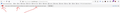Please let's end this issue with the banner indicating AVG Internet Security causing issues with passwords. I have no such issue.
I have searched the web, and ready to give up my Firefox if this "warning" does not go away. Please send me instruction on how to get rid of it, and don't tell me it's AVGs issue because I have AVG Free edition, which has zero effect on any passwords.
Izabrano rješenje
nwcountry said
I want that banner/warning to go away.
Hello nwcountry,
Would you do this please :
Type in the address bar about:config and press Enter (promise to be careful, if asked)
Type in the search bar and look for the preference :
app.normandy.enabled and set its value to false
Then close and restart Firefox.
Also see this thread : https://support.mozilla.org/en-US/questions/1262208
Pročitajte ovaj odgovor sa objašnjenjem 👍 1All Replies (7)
AVG Free edition doesn't have the "feature" that can cause a Logins issue in Firefox for some users.
I want that banner/warning to go away.
Free edition doesn't have the "Feature" and that can cause a Logins issue in Firefox
is anyone actually reading my question? I do NOT want that banner/warning showing in my firefox window. There is not purpose for it!!
Izmjenjeno
You can leave feedback and comments via "Help -> Submit Feedback".
Note that this is about Heartbeat (Normandy) as you can see by the red 'heart' icon at the far left. It is possible to disable this notification feature, but that isn't recommended.
Odabrano rješenje
nwcountry said
I want that banner/warning to go away.
Hello nwcountry,
Would you do this please :
Type in the address bar about:config and press Enter (promise to be careful, if asked)
Type in the search bar and look for the preference :
app.normandy.enabled and set its value to false
Then close and restart Firefox.
Also see this thread : https://support.mozilla.org/en-US/questions/1262208
Like I wrote above, it is not recommended to disable this feature to pass messages, that is why I didn't post the actual pref that you need to modify.