
why is there no back button on thunderbird?
why is there no back button on thunderbird? I clicked on a message (have to click twice on it now in the lousy upgrade I was forced to use), and now I can't go back to the inbox. What's up????
All Replies (1)
Back..... given Thunderbird is not navigating web pages, what exactly is this back button supposed to do? It is not as if you can go back to the last page you were on.
If you want button to navigate your mail list. Right click the toolbar and drag them onto it.
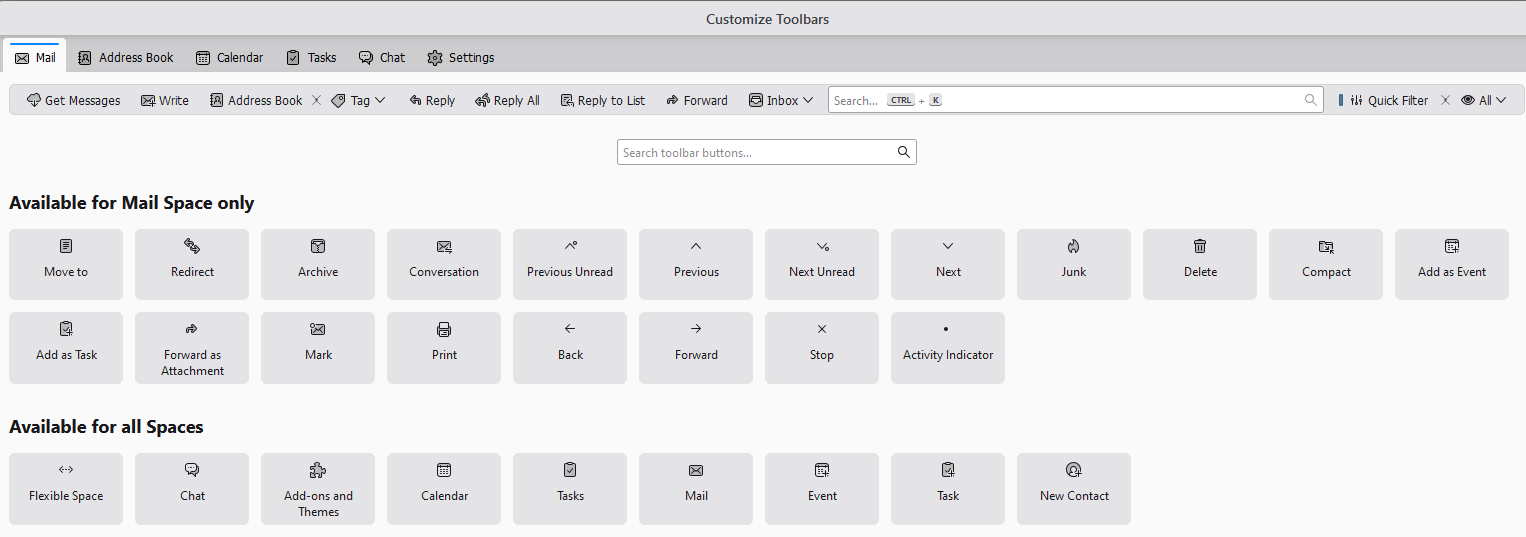
You talk about clicking twice (that is double clicking and has been a "thing" in windows since it was in version 1) Thunderbird has always required a double click to open a message in a tab or in a new window. The only time it responds to a single click to see mail what when the reading/message pane is active (ctrl+F8 toggles it on and off)
Just try pressing (alt+1) to switch open tabs to the folder tab with your inbox
AS I personally do not like most of the user interface changes that came with V115 I have customized a lot of settings in the application. But one thing that has not changed in the last 10 years is the three pane view of mail with a folder pane, mail list and reading pane. If it had gone missing I would have followed it out the door.
I also use the Wide view which places two columns in the top half of the windows and the email in the bottom half (with the reading/message pane turned on.

