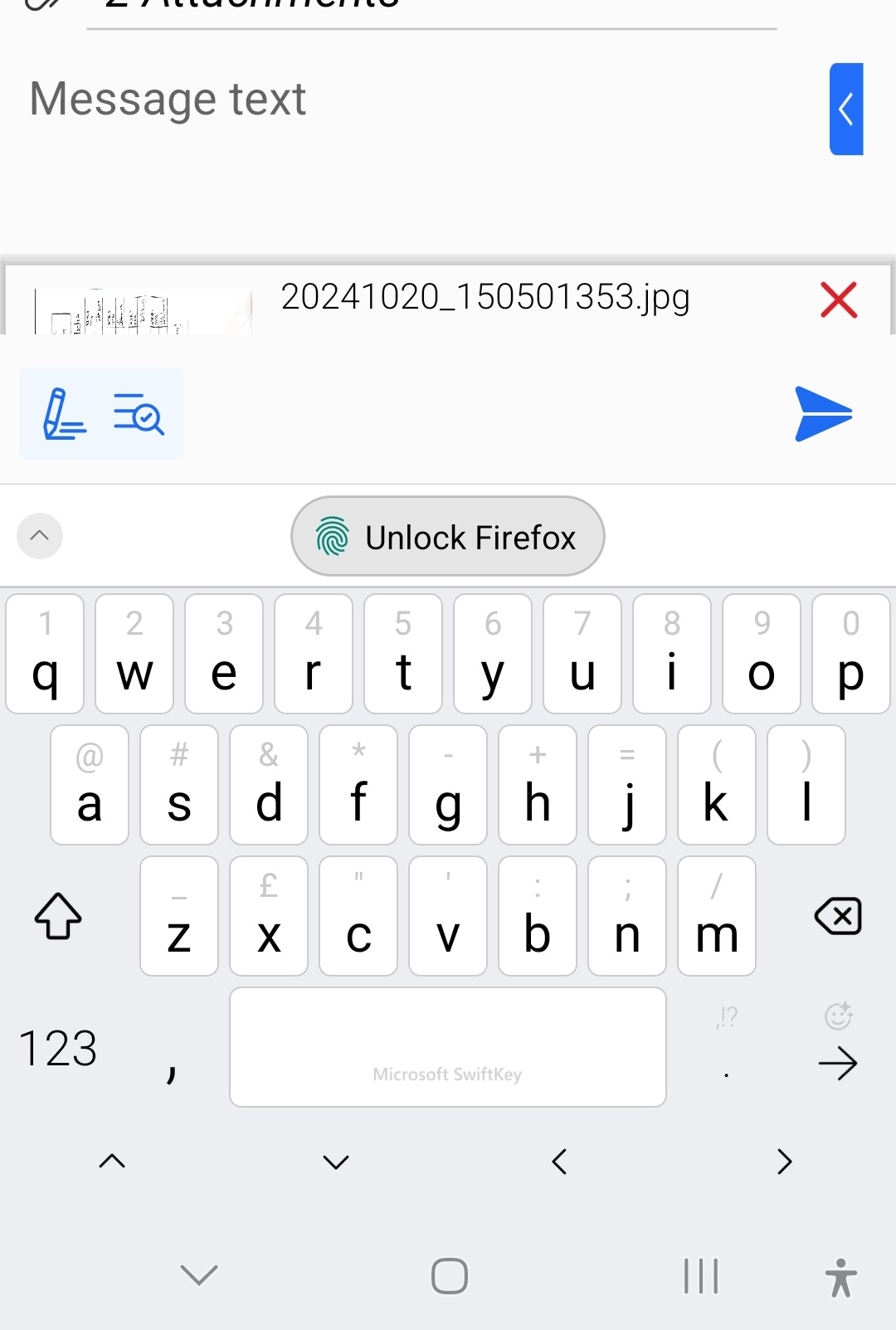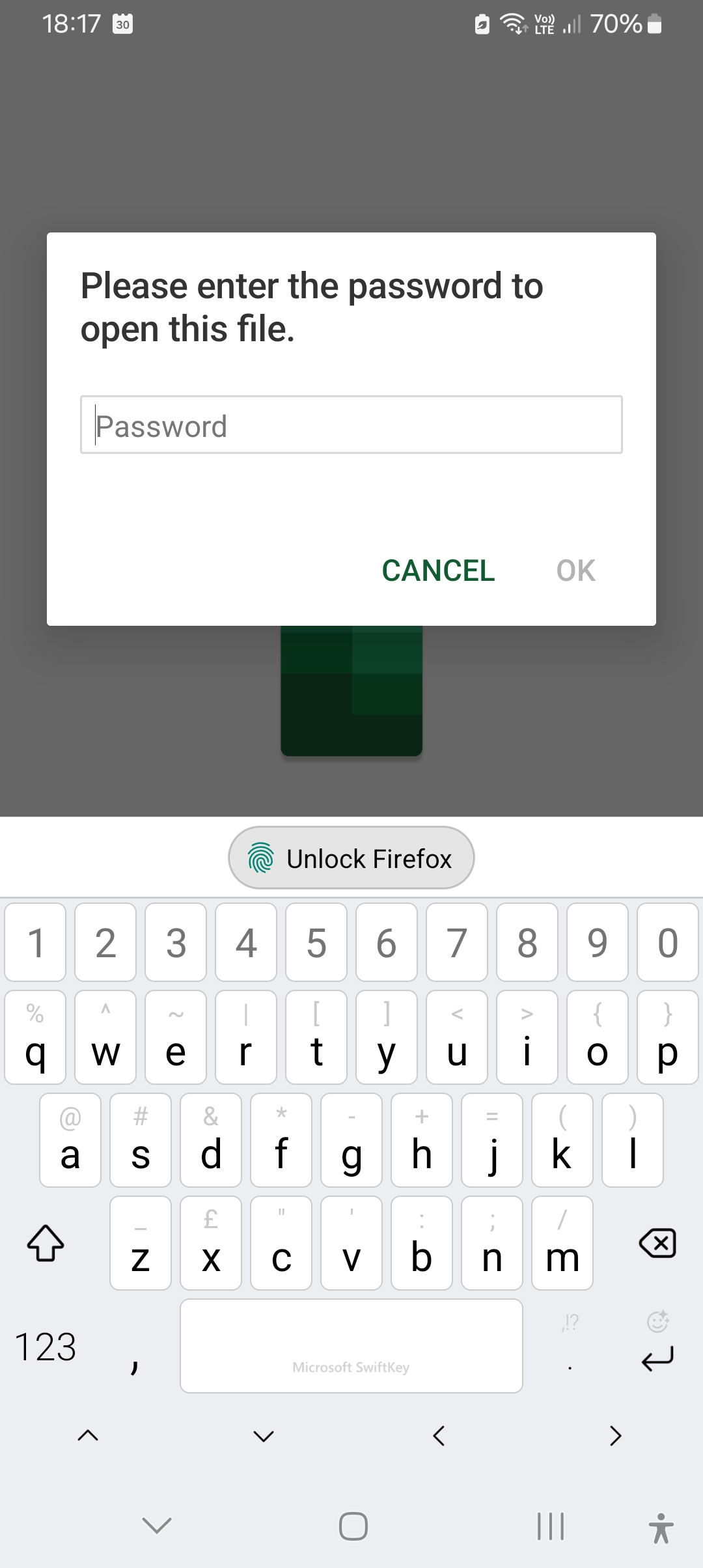Unexpected behaviour in other apps
Hi all.. I find that other apps regularly prompt me to "unlock Firefox" when I get to a point in them that requires keyboard input. I attach a screenshot of the problem, one in Bluemail and one in MS Excel. I am unable to remove the prompt - by a long press or short - until I type some characters, often a number of characters. Then the prompt disappears. The keyboard is SwiftKey, and I have asked them but they say it's not them. Any suggestions welcome. Thanks in advance. P
Izabrano rješenje
I think this is related to Firefox acting as a password manager for other apps. Could you check whether "Autofill in other apps" is turned on: Turn on/off saved logins, login sync and login autofill in Firefox for Android.
(I have never tested that feature myself.)
Pročitajte ovaj odgovor sa objašnjenjem 👍 1All Replies (4)
It looks like **Firefox is interfering** with your keyboard input. Try **changing your default browser** (Settings > Apps > Default Apps) and see if it stops. Also, **clear Firefox’s cache** or **reinstall it** to check if that helps. If the issue persists, try a different keyboard app to rule out SwiftKey.
No, sorry I haven't had any luck with this.
Odabrano rješenje
I think this is related to Firefox acting as a password manager for other apps. Could you check whether "Autofill in other apps" is turned on: Turn on/off saved logins, login sync and login autofill in Firefox for Android.
(I have never tested that feature myself.)
Perfect, thank you for the clue - it works now! 😁