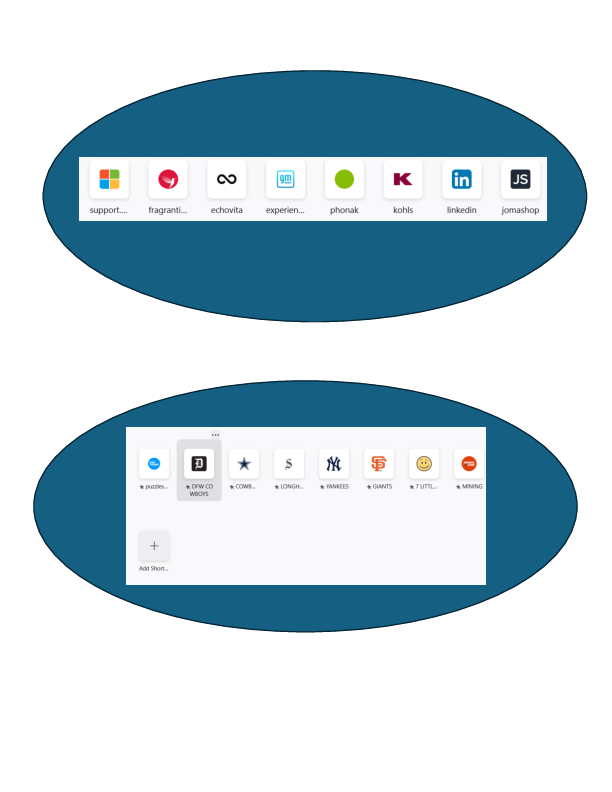Firefox home page layout
I would really appreciate some direction as I am not the fastest gazelle on the serengeti. I have Firefox setup as my home page on both my laptop and my desktop. My laptop, the bottom image, is just what I want but my desktop is not. There are 8 icons in the middle of the page and I would like to turnoff the automatic update for these icons and insert my preferred links there instead but I just cannot figure it out. And, as in the bottom image below, I cannot get the (+) sign to reappear for editing purposes.
There is an image of the current icons below.
All Replies (1)
Hello
Unless i've misunderstood
Your first screenshot https://support.mozilla.org/en-US/kb/customize-items-on-firefox-new-tab-page Show more or fewer Shortcuts
Your second screenshot Take a look at https://connect.mozilla.org/t5/discussions/firefox-134-new-tab/m-p/86160 Perhaps you are under Studies https://support.mozilla.org/en-US/kb/shield Type about:studies into your address bar to see a list of your studies