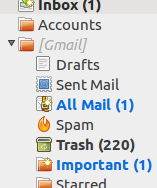How to modify what folders Thunderbird follows when new email comes
I'm using the Linux client and when a new mail comes to my gmail account the icon on launcher bar has number "2" on it instead of "1". I think this is because in gmail the mail is automatically in two folders "inbox" and "All mail". How do I modify which folders this icon follows so I can trust it shows the correct number of emails I've received?
Version 45.2.0 of Thunderbird on Ubuntu
Všechny odpovědi (2)
I never enable All Mail. Everything I need to see will be visible in another folder and All Mail just duplicates it.
There are people who store messages in Trash and sometimes want to recover these messages, but there are better ways of doing this than enabling All Mail, which in principle means not deleting things you want to keep.
I don't know if your mis-count is caused by All Mail, but you can unsubscribe it, or suppress its display in your email client in the gmail settings web page.
Upravil uživatel Zenos dne
All Mail in google isn't "Trash".
Went to solve this problem too soon...
Not syncing the folder doesn't solve this. It gets synced anyways and counts these folders to the total amount of icon count.
Upravil uživatel Rulqu dne