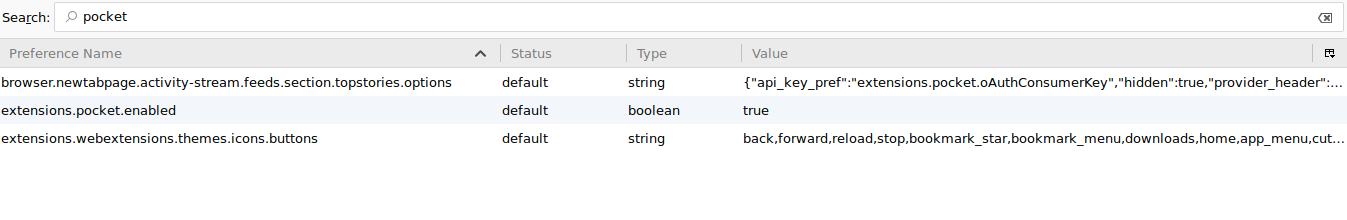Pocket button is not present
Hi,
After too much instability on nightly recently, I installed firefox stable. Big issue : the pocket button is not in the adress bar 0_0
I serched it everywhere and do not find it. I also check the properties to see if pocket isn't disable but no, the boolean is at true.
It's a fresh install of 58 (now 58.0.1) on ubuntu 16.04 LTS
Zvolené řešení
Ok so I purged firefox + delete ~/.mozilla directory then re-install and the pocket show up!
Thanks for your help, would love to know the real reason but I am dependent on pocket so :-s...
Thanks a lot!
Přečíst dotaz v kontextu 👍 0Všechny odpovědi (15)
Click the three dots in the URL bar when on a web page (page action menu). Right click on Save Page to Pocket and click Add to Address Bar.
If this solved your problem, please mark as solution
Save Page to Pocket is not isn't on the menu. Can't take a screenshot of it.
- Bookmark this page - Copy link - Email link ... - Send tab to Device > - Take a screenshot
Are you sure that on the about:config page the value of the preference extensions.pocket.enabled is set to true ?
Also see : http://techdows.com/2017/09/firefox-57-page-action-menu.html
Yes I already checked it :-s
I tried it, reset the properties and restart. Same issue.
I achieved the screenshot \o/
Thank you for that screenshot - I believed you anyway !
Would you please take a look at this article and scroll down to :
Did you install software that disables Pocket ?
https://help.getpocket.com/article/942-where-is-the-pocket-button-in-firefox
Could that be it ?
Zvolené řešení
Ok so I purged firefox + delete ~/.mozilla directory then re-install and the pocket show up!
Thanks for your help, would love to know the real reason but I am dependent on pocket so :-s...
Thanks a lot!
Jumanjii said
Ok so I purged firefox + delete ~/.mozilla directory then re-install and the pocket show up! Thanks for your help, would love to know the real reason but I am dependent on pocket so :-s... Thanks a lot!
Are you sure that at one point you didn't use something like CCleaner ?
See my last post - that would explain it .....
Upravil uživatel Happy112 dne
Before purge, I deleted all add-ons.
I just re-install them and no one delete the pocket button :-s
Jumanjii said
Before purge, I deleted all add-ons. I just re-install them and no one delete the pocket button :-s
I wasn't talking about add-ons, though, but about antivirus/malware software like CCleaner ..... (as mentioned in that article by Pocket).
Ha ok. No. I'm on Ubuntu and my system is mine. I AM my CCleaner ^_^. No antivirus neither (It's feel bad to write it).
Jumanjii said
Ha ok. No. I'm on Ubuntu and my system is mine. I AM my CCleaner ^_^. No antivirus neither (It's feel bad to write it).
I'm on your side - speaking for myself : With the safest browser on the planet (and in my case my system's built-in security software) : to me it feels like being in Fort Knox !
Are you still using the version from the Ubuntu repositories or are you using the version from the Mozilla server?