
I cannot open our work email. It says that "Secure Connection Failed." Our email service is Zimbra.
I cannot open our work email. It says that "Secure Connection Failed." Our email service is Zimbra. I also cannot use our Pandion instant messaging. All of these were working well before my PC was reset yesterday.
Zvolené řešení
Bitdefender is most likely acting as a "man-in-the-middle" and serving up their own certificates. Since SSL provides a secure connection, this feature offers extra protection for connections that should already be secure. Try looking for a setting in BT called "Scan SSL" and try disabling it. This video may help: https://www.youtube.com/watch?v=6iOZXj_MML8 or this article: https://support.mozilla.org/en-US/kb/troubleshoot-SEC_ERROR_UNKNOWN_ISSUER
Přečíst dotaz v kontextu 👍 1Všechny odpovědi (3)
We understand that there is an error page for a website you are trying to access that's titled "Your connection is not secure". The article What do the security warning codes mean? includes steps you can follow.
However it seems a little more troubleshooting is needed to help resolve this thread. Follow the steps below to collect the Certificate Error troubleshooting information.
Note: Please be aware that the certificate keychain may or may not be unique. If this is a self-signed certificate please take note to remove the information below "--BEGIN CERTIFICATE"
- From the error page pictured below look for the error message.
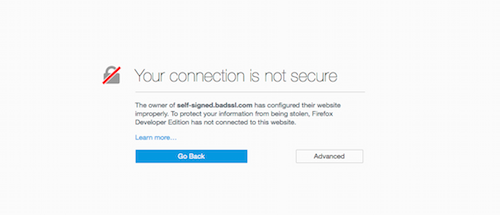
- Click on the "Advanced" button and it will show the error link.
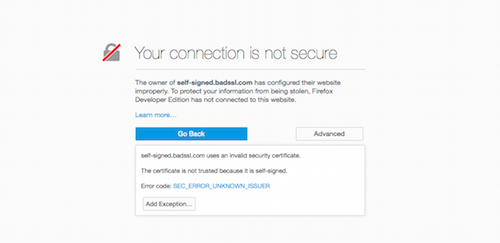
- Click on the error link and you will be taken to a page that you can copy the error text to the clipboard. The image below has blocked out the certificate for this example.
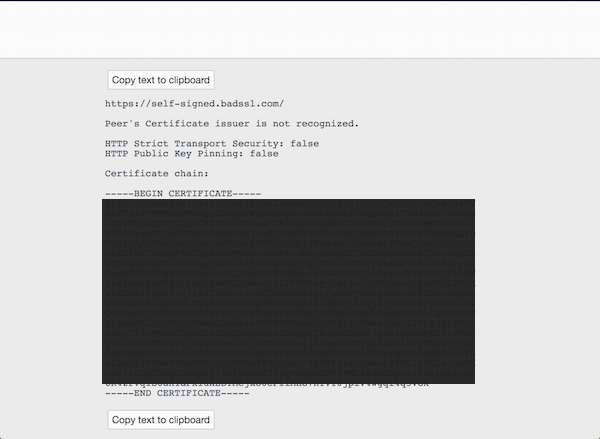
Other resources to compare errors: https://badssl.com/
Hey, thank you for replying! I managed to find a solution of sorts... I realized that it wasn't just a Mozilla problem because I also tried to open my email on other browsers to no avail, but when I tried to access my email on another PC connected to the same WiFi, I was able to do so. Turns out that I installed Bitdefender on my PC, and this sort of interfered with my connection. What I did was to make sure that this is the problem by temporarily disabling my antivirus. It worked. After that I just added exceptions to the URL and to our corporate IM program. I'm able to work OK now, but I still wonder why this happened coz I used to have Bitdefender before and I had none of the problems I encountered today. Is there any way for my email and work messaging service to work without having to add an exception to my antivirus program?
Zvolené řešení
Bitdefender is most likely acting as a "man-in-the-middle" and serving up their own certificates. Since SSL provides a secure connection, this feature offers extra protection for connections that should already be secure. Try looking for a setting in BT called "Scan SSL" and try disabling it. This video may help: https://www.youtube.com/watch?v=6iOZXj_MML8 or this article: https://support.mozilla.org/en-US/kb/troubleshoot-SEC_ERROR_UNKNOWN_ISSUER
Upravil uživatel Zppix dne
