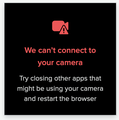Firefox doesn't ask if I want to give permission to use my camera and mic. Can't use them on some websites.
I use a website called doxy for conferencing. When I go to the website it tells me that I'm not giving it permission to use my camera and microphone. Firefox does not offer me the blue drop down box that sometimes comes up asking if I want to give this site permission. (it very frequently asks me if I want to give sites permission to use my location)
I have gone to the permissions section under security and there are no websites listed in the table where websites that have asked to use my camera are supposed to be listed. The box below that, asking if I want to deny permission to any websites, is not checked.
I cannot figure out how to prompt Firefox to ask me if I want to give it permission to use my microphone and camera when I go to a website. Nor can I even add this particular website to a list giving permission.
I hate having to go over to chrome to use this website.
Všechny odpovědi (6)
Did you try to do this via "Tools -> Page Info -> Permissions" ?
It is possible that the page is using an (i)frame for content. You would have to check this via the right-click context menu to see if there is a "This Frame" item or check the page source.
I: went to tools this page permissions and changed the mic and camera to "allow" tried the webpage and Firefox wouldn't give access to mic or camera restarted Firefox tried the webpage and Firefox wouldn't give access to mic or camera checked preferences (the cog under the three horizontal lines in the upper right hand corner) confirmed permission was allowed for both camera and mic
went to the page code looked for (i)frame found a bunch of iframe code
screenshots are attached. no other apps were open that use camera
not sure what to do next
If you go back to permissions under settings you can click "settings" and type in the website you want to allow permission to use.
If there are iframes used for the microphone/camera then check what domains are opened in these frames and try to create an allow exception for involved domains (you might be able to open the frame in a new tab via the right-click context menu).
I'm sorry, this is probably good advice but it's beyond me technically:
Go to the source code, find all the iframes (there are a bunch), see what their domains are, create exceptions for them ...
Maybe I could figure it out, but, much as I'm committed to Firefox and steadfastly steer clear of Chrome, it's too challenging to pursue when there are alternatives one click away. I was looking for a button I could push to authorize. This feels a little too sophisticated for me, your average user.
All that said I appreciate your thinking outside the box for me.
Upravil uživatel 658admin dne
Responding to Eve above:
I went to permissions and in the box "Settings Camera Permissions" it appears to me that I'm only allowed to remove permissions, not add them. The box says that it contains the list of websites that have asked permission to use my camera. The box is empty.
I tried putting the desired website in the line on top, thinking I might add it, then tried alternatively both "enter" and "save", and nothing was added to the box below. The box remained empty.
Is there another way to add this website to my camera permissions?
How do I prompt Firefox to ask me if I grant a website permission to use my camera.