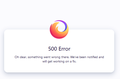Syncing
I am having trouble with firefox sync. its syncing all my data in my browser. did i lost all my previous data?
Všechny odpovědi (3)
Hiiiii...
Please follow these steps:-
- Open Firefox on the computer you want to disconnect.
- Click the menu button. on the toolbar.
- Click your Firefox Account email or display name (you might need to sign in first.)
- Click Sync Settings. The Sync panel of your Firefox Options page displays.
- Click Sign out…. ...
- Click the Disconnect button.
No brother , this didn't help. every time i try to sync , it shows "500 error"
hii keoaniket,
"is there a way mozilla can fetch the old data some how? "
Only one data set is saved on the Sync server, with no backups.
As far as user reported issues with Sync and data loss; the Firefox Account Password is used to create 2 "keys" for Sync services. One for login to the Sync server and the other "key" is used to encrypt the data as it flow to and from the server. Change the Firefox Account Password and the data that is on the Sync server becomes useless - it can't be decrypted by Firefox. Therefore the data is deleted, to allow the account to continue being used with a fresh load on data from a "connected device".
A Sync account at has gone 4 months without being used isn't good. Sync was never intended to be used as "cloud storage", but rather to be used continuously.
i hope you problem is fixed.
Thank you!