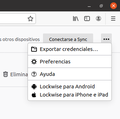Firefox Lockwise doesn't show "Import from file" or "Import from another browser" options
Hi! I'm trying to import my passwords from Chrome and I can't because there isn't the option, like it is described in this tutorial. https://support.mozilla.org/en-US/kb/import-login-data-file
What can I do?
Zvolené řešení
You can only import logins (passwords) from a CSV file via the import from file feature in Lockwise. You probably need to set signon.management.page.fileImport.enabled = true on the about:config page to make this import item appear as stated in the article (refresh the about:logins page if it is currently open).
I don't know if you can import logins from Google Chrome on Linux via "File -> Import Data from Another Browser".
Přečíst dotaz v kontextu 👍 0Všechny odpovědi (2)
Zvolené řešení
You can only import logins (passwords) from a CSV file via the import from file feature in Lockwise. You probably need to set signon.management.page.fileImport.enabled = true on the about:config page to make this import item appear as stated in the article (refresh the about:logins page if it is currently open).
I don't know if you can import logins from Google Chrome on Linux via "File -> Import Data from Another Browser".
Thank you cor-el!