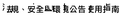Firefox built-in PDF viewer's display bug on Japanese and Chinese
My firefox version is 78.9-esr As attachment, Japanese and Chinese character will be messed up. I have tried to install different fonts like fonts-arphic-ukai and fonts-arphic-uming, but it still displays improperly. By the way, it can displays Japanese and Chinese in html correctly.
Zvolené řešení
Try the Firefox version from the official Mozilla server if you currently use a version from the repositories of your Linux distribution.
Přečíst dotaz v kontextu 👍 1Všechny odpovědi (4)
More details: My OS Is Debian 11 Debian built-in Document Viewer also display pdf file correctly.
Is there a reason for the old version of Firefox, have you tried a new version? Can you provide steps to replicate the issue?
Zvolené řešení
Try the Firefox version from the official Mozilla server if you currently use a version from the repositories of your Linux distribution.
I think it is something wrong in profile, because I download the firefox from "https://www.mozilla.org/en-US/firefox/all/#product-desktop-release" and it work fine with default profile. But when it use old profile I assign to firefox, it will be wrong.
Thank you.
Upravil uživatel wyt94yx dne