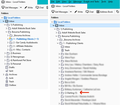Restore Previous Version
I just updated from version 78.14.0 to version 91.21.1. Why on earth did you do away with the bold headers on unread e-mails?? I used that feature more than any other to alert me to new e-mails and keep track of tasks I still need to do! Now I can't even figure out which subfolders have new e-mails without squinting hard to see if there's a little (unbolded) number after the subcategory's name. PLEASE re-enable this very useful (mandatory in my case) feature, or at least add an option where the user can select whether unread e-mails should be bold or not.
In the meantime, how can I reinstall an older version that doesn't have this "improvement" forced upon me?
Thank you!
Upravil uživatel boruma dne
Všechny odpovědi (10)
boruma said
In the meantime, how can I reinstall an older version that doesn't have this "improvement" forced upon me?
Downgrading is not supported. It is possible for a particularly persistent person who can accept loosing at least some of their data, but it is not supported. I have done it and it took days and the result was not perfect.
Then I suggest you restart Thunderbird in troubleshooting mode and continue when prompted to see if you still have this anomalous view of your mail folders. Bold is certainly still used to both show folders contain unread mail and to highlight unread mail in the mail list.
Bold only appears on the main category. It does not work on sub-folders. In the sub-folders, there's only a very small unbolded number in parentheses to show that a new or "marked as unread" e-mail is inside.
Here's what I mean.
Matt said
boruma said
In the meantime, how can I reinstall an older version that doesn't have this "improvement" forced upon me?Then I suggest you restart Thunderbird in troubleshooting mode and continue when prompted to see if you still have this anomalous view of your mail folders. Bold is certainly still used to both show folders contain unread mail and to highlight unread mail in the mail list.
Have you done that yet? more information is not going to change the need for testing to try and work out why you are special.
This is probably a stupid question from your pov, but how do I open Thunderbird in troubleshooting mode? When I right-click on the icon in my task bar, it only gives me the standard Open / Run As Administrator options.
Never mind, I found it under Thunderbird > Help.
Now I just have to wait for more e-mails to come in and be deposited in sub-folders. LOL
Nope, still having the same problem. :-(
I don't use imap, so the second link would apply more to me. Yes, that's exactly the problem I'm having, in every detail. Now where's the solution?? :-/