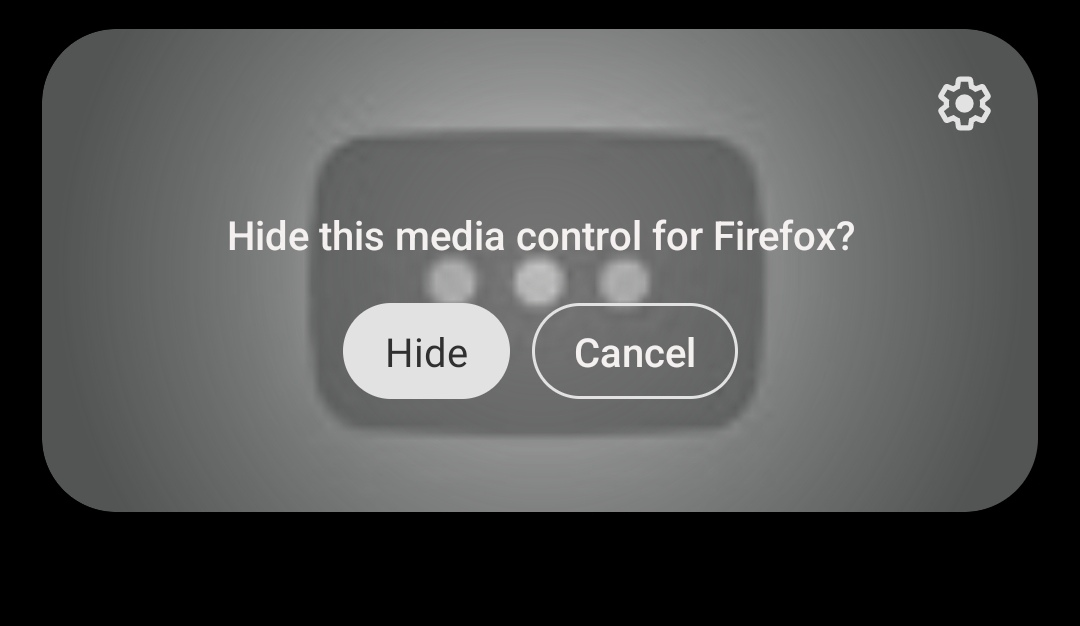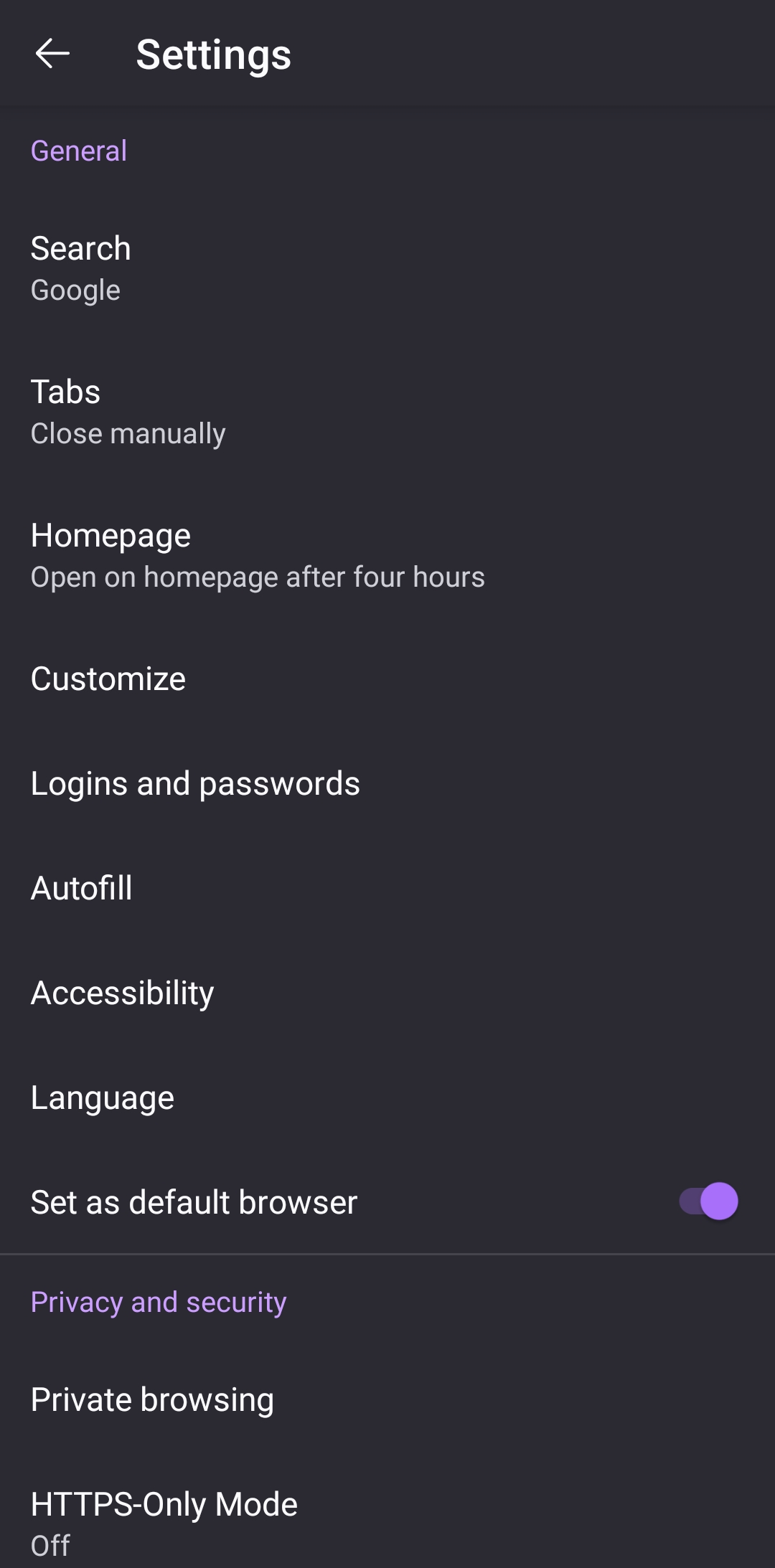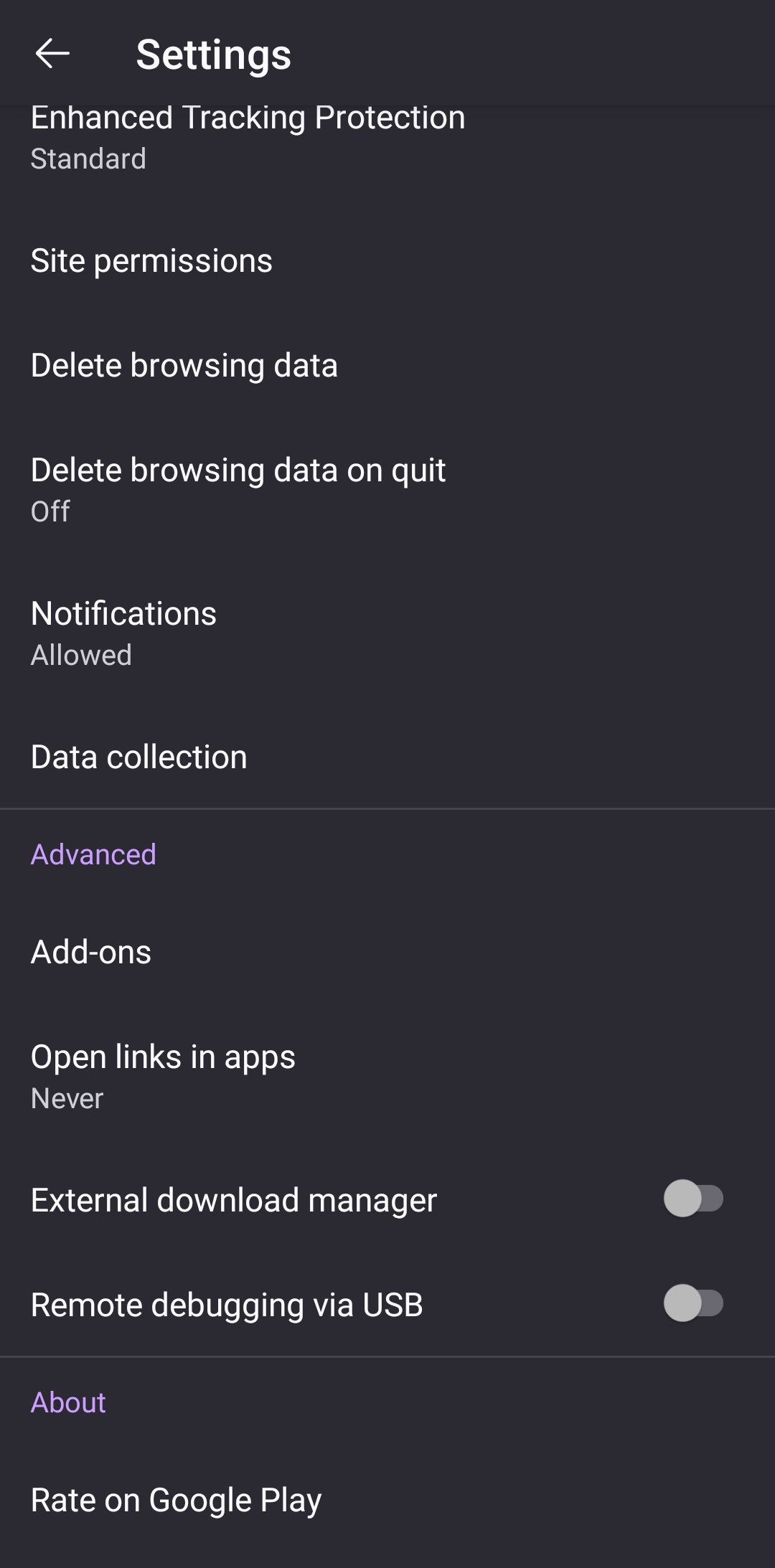how do I disable the media control for Firefox on Android?
Every time I open a video and Firefox the stupid media control opens on my phone and plays the video or music or whatever I clicked on in the background for eternity unless I pause it, but then after a few minutes it just starts playing on its own again. Why is there no option to disable or close the stupid player?
I close Firefox I end the process but yet the stupid sound keeps coming out of my phone even with the screen off all the apps closed.
The only option I have is to hide the media control which then plays the music with absolutely no way for me to stop it. If I click on settings from that window it brings me to a screen where both options are already disabled saying not to use it but it's still opening anyways.
I can only find remedies for Windows or Mac I have not come across any solution for Android. I basically have to restart my phone every time this happens in order to get it to stop.
Všechny odpovědi (12)
Hi
This support article will help you to manage auto play settings in Firefox for Android:
Again, the link in your response is for desktop versions of Firefox. I need instructions for the Android app. None of these desktop options are listed or available in the firefox android app.
Upravil uživatel AdvancedRoadside dne
I'm not sure how you are getting that. If I go to YouTube and play a video, it just plays in the page without any media overlay. Is there is a next step to cause the problem?
Yes, the next step is to close Firefox or close the web page. When you close the Firefox app the video continues to play in this media player in the background with no way to stop the sound. If you close the media player it continues to play even though there are no other apps running on the phone. At this point you have to restart the phone to get it to stop.
My apologies, I used the wrong link. This one should help:
AdvancedRoadside said
Yes, the next step is to close Firefox or close the web page.
Okay, I see now. I went to YouTube and started a video, and then used the Recent Apps button to close Firefox (by swiping it up and off the screen). The audio kept playing.
The article linked above mentions that you can use the Notifications pull-down to pause the audio. After pausing playback, you can swipe away the notification.
I see another option: above the app images on the Recent Apps overlay, I have a heading that says "2 active in the background>". If I tap that, then Firefox is listed there with a Stop button. So that provides another way to stop the audio without drastic action.
Yes but my question is not how to pause it my question is how to disable this.
I'm not interested in having to take multiple steps to stop audio playback.
While YouTube is fine, the main concern is when I am browsing a web page quietly in a library type situation and add or pop-up starts playing video or audio and I cannot find it quick enough to turn it off, my go-to is to close Firefox to stop the noise asap, but that doesn't happen because it continues to play then I have to open up my recent then I have to hit pause. Then I have the media message pop up constantly in my drop-down menu and I cannot close it and if I swipe to the side without pausing it I lose the controller with no way to stop the sound.
I am trying to make it so that this just never happens and when I close Firefox it closes and that's the end of it.
Upravil uživatel AdvancedRoadside dne
Set the media. hardwaremediakeys. enabled option to false to disable the feature.
WARNING from the moderator team: Changing Firefox preferences from the about:config page can sometimes break Firefox or cause strange behavior. You should only do this if you know what you're doing. Please read Firefox Advanced Customization and Configuration Options to learn more.
Upravil uživatel Paul dne
And where do I find that? There's are the only options I see.
Please remember this is for Android, NOT DESKTOP.
Hi,
If you are looking for an option to remove those controls, the best option is to leave feedback for our developers to look into this further for you.
If you want to leave feedback for developers, you can go to this link. Your feedback gets collected by a team of people who read it and gather data about the most common issues.
You can also file a bug report or feature request. See File a bug report or feature request for Mozilla products for details.
I'm not looking for an option to remove the controls.
I'm looking for an option to disable the video from continuing to play sound when I close Firefox. The controls are irrelevant I don't want the video sound to continue to play after I close the video or Firefox. When I close the Firefox app, all things associated with Firefox should close.
There is currently not an option to disable the video from continuing to play sound when you close Firefox, but you are welcome to submit a feature request for this to be considered for inclusion in a future update.