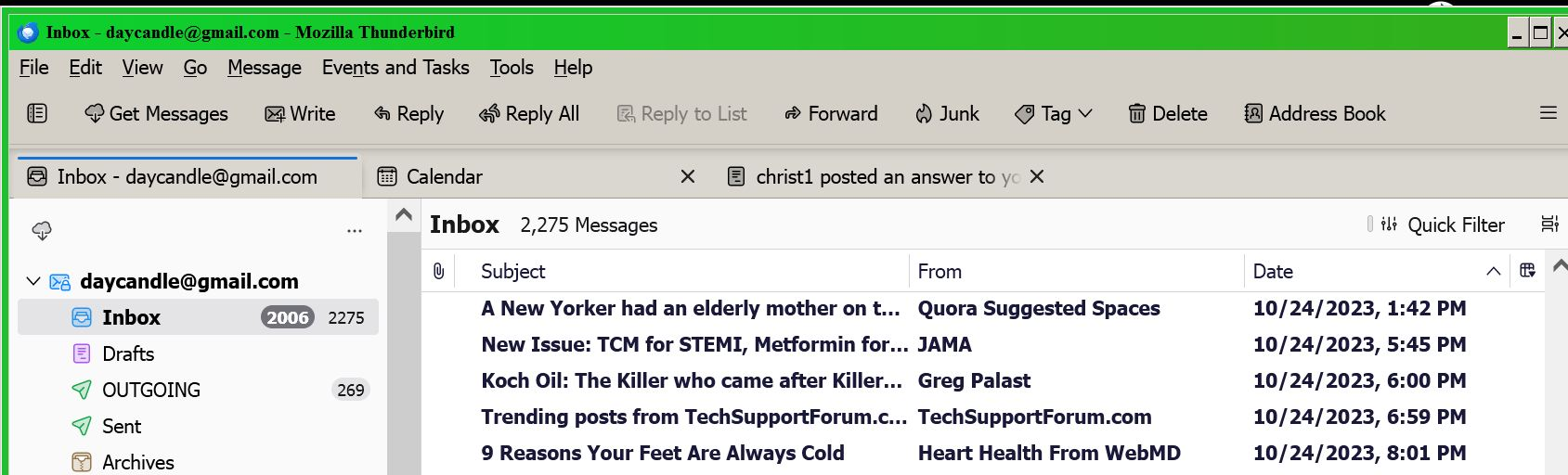How get messages for only one account?
If I select Inbox in one of the accounts in the list of accounts, and then click on Get Messages, Thunderbird gets messages for all accounts. How do I limit it to the account whose Inbox I have selected?
Všechny odpovědi (3)
You can right-click the tiny 'Get Messages' button in the Folder Pane Header (left of the big blue 'New Message' button. See screenshot at https://support.mozilla.org/en-US/kb/getting-started-thunderbird-main-window-supernova#w_classic-view-layout-with-table-view
Upravil uživatel christ1 dne
Thanks! I was hoping we had not lost the one-click mode to get an account's messages. I planted a "Get Messages" button in the menu. Screen shot attached. Once upon a time (a few days ago...), I could click on that to get the selected account's messages. That required no thinking. (OK. I know. It won't kill me to fiddle with the Get Messages button, but I don't want to.)
There has been a bug request to improve that Unified Toolbar 'Get Messages' button to include all options. This will probably be released soon. https://bugzilla.mozilla.org/show_bug.cgi?id=1837152
However, I've had to start a new bug because in my beta version it seems people are expected to guess whether a button has a drop down menu or whether it has a right click drop down menu. This inconsistency needs addressing. I'm asking for a downward pointing chevron icon to be added. Support would be appreciated :) https://bugzilla.mozilla.org/show_bug.cgi?id=1861871