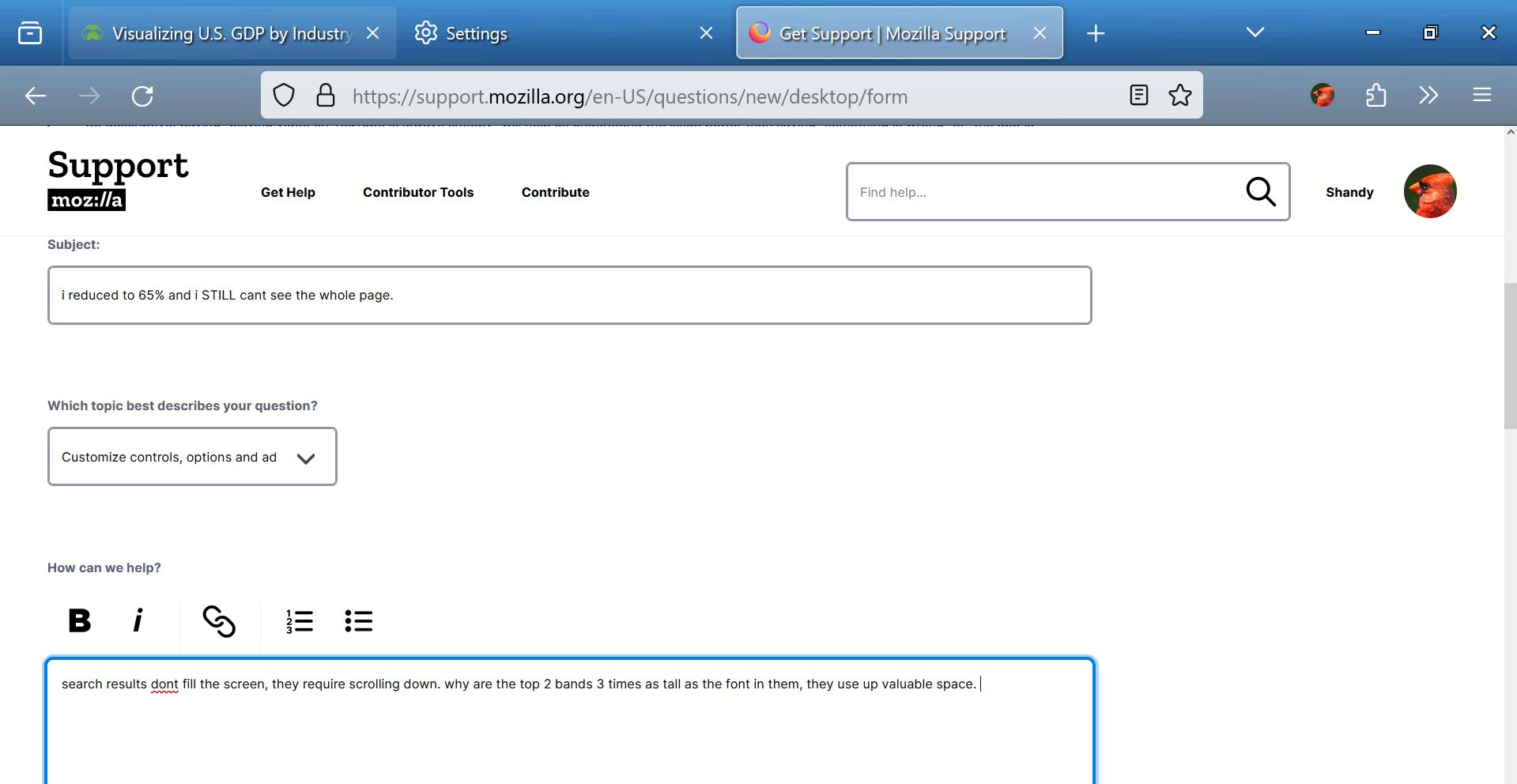stop tabs from accumulating across the top
how do i stop all the still open tabs across the top?
Všechny odpovědi (4)
You can close tabs that you no longer need, see:
Can you attach a screenshot to show what you are talking about?
- https://support.mozilla.org/en-US/kb/how-do-i-create-screenshot-my-problem
- use a compressed image type like PNG or JPG to save the screenshot
i put the snips below thanks for looking into this i hate to go back to Chrome
I'm curious: Are you using a High Contrast theme as I do not see much color in the screenshots? Are you reducing the (minimum) font size (e.g. via Zoom Text Only) as that doesn't affect other elements on the page ?
Best is to use full page zoom as that affects all elements on the page. What is the biggest problem ? The font size on a webpage or other elements taking up more space than needed?
Firefox has a Zoom section in Settings to set the default zoom level for webpages.
- Settings -> General -> Language and Appearance -> Zoom
I will lock your other thread about reducing content on webpages to gain more screen estate as it is better to keep the discussion in one thread.
- /questions/1432536 i reduced to 65% and i STILL cant see the whole page.