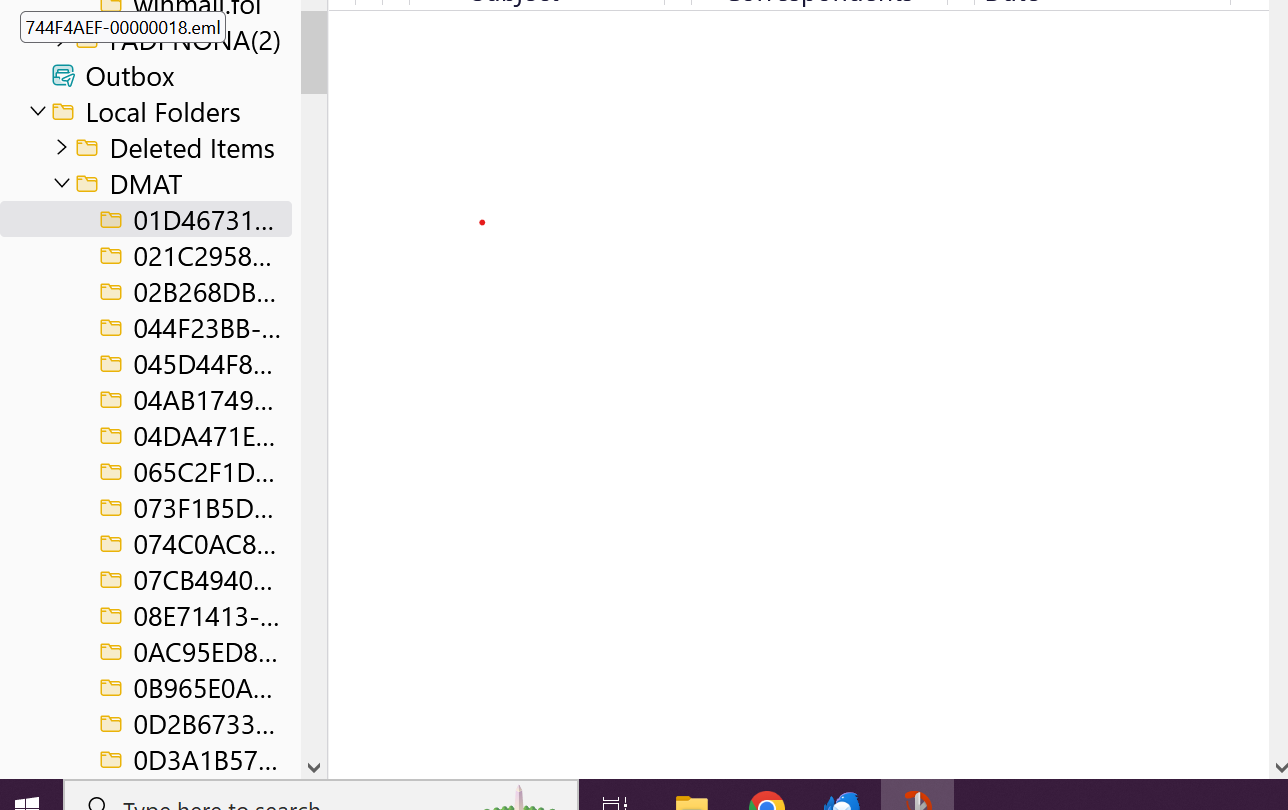Sub folders have all disappeared in my email box
After Thunderbird asked me to download a new version & I donated money, all my subfolders to the left have disappeared. ALL my information stored/ emails placed in the subfolders are gone. I have sent several requests asking for HELP. This has been so frustrating I do not want to recommend anyone to use Thunderbird. This has nev er happened to me before and I cannot seem to receive an easy solution a t my end. All folders & emails dumbed into folders are gone???? I need HELP Please.....
I have have been unemployed at the time but still donated $$ to support as often as I can and this has happened which has been a nightmare.
Mary B [removed phone# from public support forum]
Upravil uživatel James dne
Všechny odpovědi (7)
Attached is what my subfolders look like now and all are empty.
Mary B
Do you mean the subfolders of DMAT in Local Folders appear empty? If so, try this: Help/Troubleshooting Info, Profile Folder, Open Folder, close TB, open Mail/Local Folders/DMAT, then open a subfolder and delete the .msf index file. Restart TB, and see if the subfolder shows its contents.
ALL folders are empty and now have the #s associated to the folder Not just DMAT. If you click each folder they are empty. I have updated new software for TB sand this has never happened before.
Mary B
I am not understanding what you are asking me to do. Sfhowes .????
I need someone to be able to call me and show me step by step.
Otherwise I am done with Thunderbird. Never again, will I use it or recommend it. This is the craziest thing. ALL my folders & info in each folder are gone. Very discouraging.
Mary B
I'm asking you to delete the .msf file in one of the DMAT subfolders to see if the subfolder shows its messages when TB is restarted (which rebuilds the .msf). You have to do it yourself, there is no phone support.
Do the DMAT subfolders have names with more than 48 characters? There is a bug report.
I delted the 1st folder under DMAT folder #01D46 and then closed TB and reopened and it reappears and the folder is still empty. ALL folders are under "Trash" ????
Mary B
ALL of my subfolders disappeared and of course they have very valuable info in them. I uninstalled and reinstalled TB but no help. It's acting really weird and keeps asking me for my password too. This is a pain as it's a long security key. HELP! How do I get my subfolders back!?