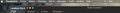Thunderbird on Mac "menu bar size" set to large - Truncated menu bar
Hello,
I've downloaded Thunderbird 115.6.1.
When I open a mail then closing it, or simply when opening main Thunderbird window, sometimes, my Mac menu bar becomes trucated.
Clicking the menu bar fixes the issue temporarily.
What can be done about that ?
Upravil uživatel Wayne Mery dne
Všechny odpovědi (3)
By setting "normal" menu bar font in System Settings > Accessibility > Menu Bar size > Default, This behaviour disappears and everything is back to normal.
Sonoma 14.2.1.
'EDIT : Issue occuring again despite these changes.
Upravil uživatel leraleur dne
leraleur said
By setting "normal" menu bar font in System Settings > Accessibility > Menu Bar size > Default, This behaviour disappears and everything is back to normal. Sonoma 14.2.1. 'EDIT : Issue occuring again despite these changes.
I'm on Sonoma, but not using the French local. I'm not able to reproduce this with en-US.
Noting you also posted to https://www.reddit.com/r/Thunderbird/comments/19b8h5w/mac_menu_bar_truncated/
Hi,
I've set my Thunderbird to en-US locale, but I'm still having the issue, sometimes no menu item appear after "Tools".
That's very strange.