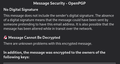gpg/encrypt: message cannot be decrypted (there are unknown problems with this encrypted message)
I've configured an external gpg key for use in Thunderbird, but I'm unable to decrypt an encrypted message sent to myself via thunderbird. I've attached the error thunderbird gives me.
Sending a normal email, a signed email and an encrypted email works just fine. Verifying a signed email also works fine.
Extracting the GPG message, and attempting to manually decrypt it via gpg gives me the following error:
$ gpg --decrypt enc.txt gpg: encrypted with cv25519 key, ID 0xREDACTED, created 2020-01-01
"REDACTED"
gpg: encrypted with cv25519 key, ID 0xREDACTED, created 2020-01-01
"REDACTED"
gpg: [don't know]: invalid packet (ctb=2d) gpg: [don't know]: invalid packet (ctb=2d)
I followed the instructions here to setup my YubiKey OPGP w/ Thunderbird: https://wiki.mozilla.org/Thunderbird:OpenPGP:Smartcards#Configure_an_email_account_to_use_an_external_GnuPG_key
Zvolené řešení
I suggest you address your issues to the dedicated E2EE encryption list. https://thunderbird.topicbox.com/groups/e2ee
Přečíst dotaz v kontextu 👍 1Všechny odpovědi (1)
Zvolené řešení
I suggest you address your issues to the dedicated E2EE encryption list. https://thunderbird.topicbox.com/groups/e2ee