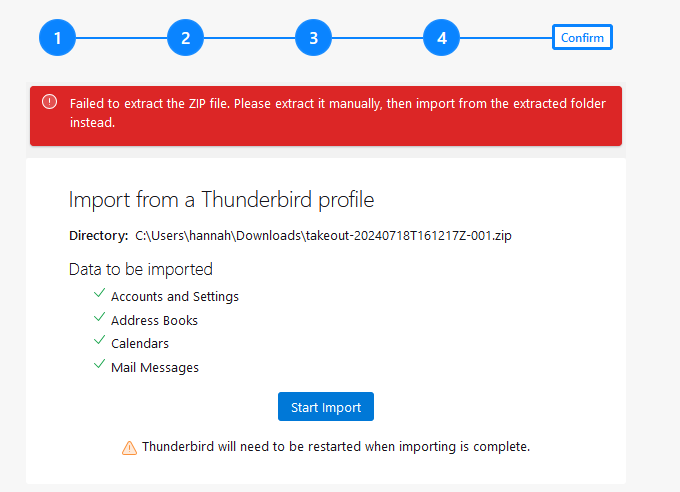Importing all files from previous Google account into new Google account
Hi, I am following instructions to download and import all my previous google account files over to the new account. Google Takeout instructed to use Mozilla Thunderbird. I downloaded as a zip, installed the ImportExportTools NG as an Add On in Thunderbird and have been trying unsuccessfully to import the files. Any tips?
Všechny odpovědi (1)
Help/Troubleshooting Info, Profile Folder, Open Folder, close TB, extract the zip file, which contains an .mbox file, into Mail/Local Folders, remove the .mbox extension, restart TB, find the folder under Local Folders in the Folder Pane.
Your picture actually shows the built-in Import option, not the one for the IET NG add-on, which can be accessed from the Local Folders context menu.
If you are planning to upload a folder with many messages to another gmail IMAP account, that is a bit more involved.