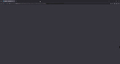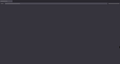Firefox get white screen
When I play any video on https://www.bilibili.com/ this chinese website After finish the video,The Firefox get white screen and crash And this happen every single time, There is nothing I can do The crash log is here: bp-c489f92a-e918-43ba-ab0b-589210240812
Zvolené řešení
I turned off "Automatically enable hardware acceleration", and it worked. Something could be wrong with AMD Graphics Drivers.
Přečíst dotaz v kontextu 👍 1Všechny odpovědi (3)
1940630798 说
When I play any video on https://www.bilibili.com/ this chinese website After finish the video,The Firefox get white screen and crash And this happen every single time, There is nothing I can do The crash log is here: bp-c489f92a-e918-43ba-ab0b-589210240812
Same problem. The issue started from ver 129.0. When the video in Bilibili ended, the website froze. I manually turned off all extensions and themes, but it didn't work. However, I enabled troubleshooting mode and the website worked fine.
Hi
Thank you for that crash log. Looking at it, there appears to be a problem with a AMD driver installed on your computer. As a first step I recommend that you make sure that this is completely up to date.
Zvolené řešení
I turned off "Automatically enable hardware acceleration", and it worked. Something could be wrong with AMD Graphics Drivers.