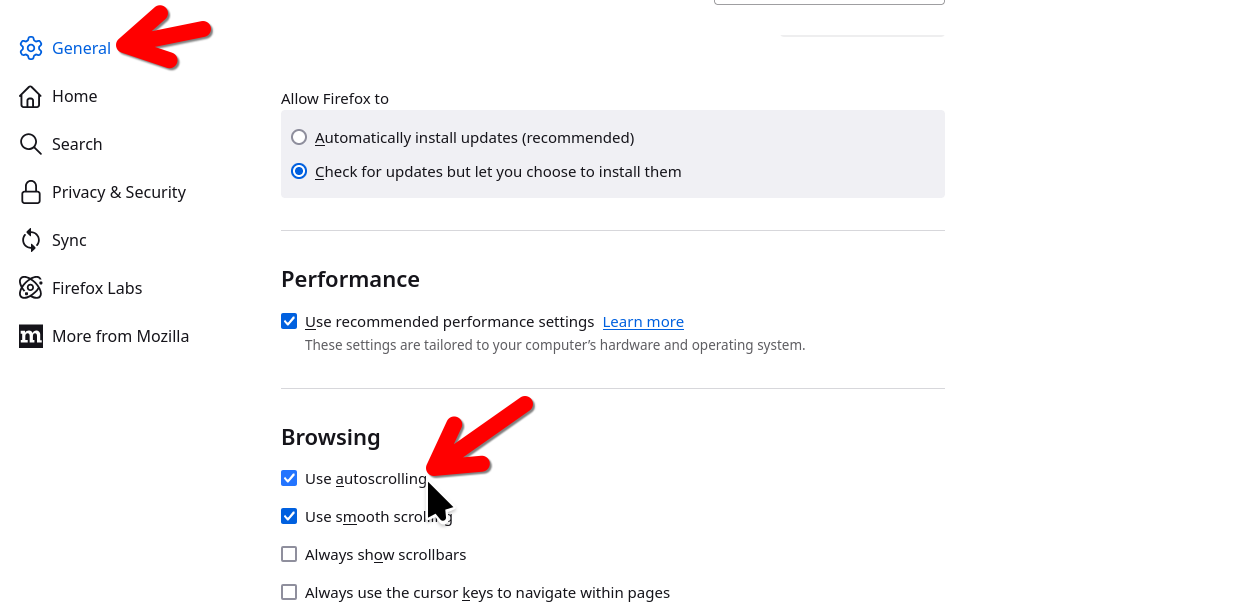The middle mouse button press has no response
The middle mouse button press has no response.,Can't scroll the screen.,Other functions of the mouse are normal.,In other browsers, the middle mouse button is all normal.,What is the reason for this? Windows 11 brand new, new installation of Firefox.
Všechny odpovědi (3)
Did you verify the mouse driver was installed and it works correctly. What Windows 11 does is up to Windows and Firefox browser has no control over it.
Do you have mouse driver software that allows to modify the middle mouse settings? If that is the case then try the default setting.
Boot the computer into Windows Safe Mode with network support to see if that has effect.
Do you have this option checked? see screenshot If I remove the check, the middle mouse button does not work.
Upravil uživatel jonzn4SUSE dne