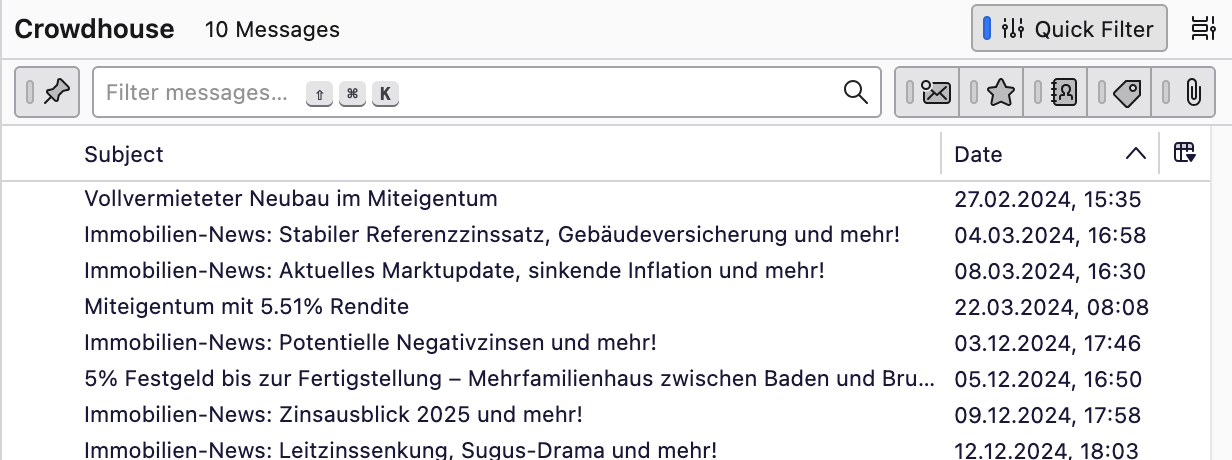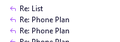Size of subject margin in folder
Hi I've uploaded a screenshot of the messages in one of my folders on Thunderbird. All the columns in my folders are like the Date column shown here: i.e., there is no space between the limits of the column and the information, except in the Subject column, where there's a margin of about one centimeter. It makes no difference whether the Subject is the first column or preceded by another column (such as From). How can I get rid of that space/margin? Any help much appreciated Michael
Zvolené řešení
That space is reserved for the icons that indicate a message has been replied to (left arrow) or forwarded (right arrow). See picture.
Přečíst dotaz v kontextu 👍 1Všechny odpovědi (1)
Zvolené řešení
That space is reserved for the icons that indicate a message has been replied to (left arrow) or forwarded (right arrow). See picture.