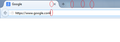Strange vertical bar in address bar blinking near cursor
After I updated my Firefox to version 33, I noticed that there is strange grey vertical bar keep blinking near cursor in the address bar and sometime it appear near close tab button. How to fix that problem? Sorry for my bad english.
Alle svar (5)
Here is what it looks like. Is there any solution to fix this problem?
Hello,
Try disabling graphics hardware acceleration. Since this feature was added to Firefox, it has gradually improved, but there still are a few glitches.
You might need to restart Firefox in order for this to take effect, so save all work first (e.g., mail you are composing, online documents you're editing, etc.).
Then perform these steps:
- Open Firefox Options window (Preferences on Mac or Linux) as follows:
- Click the menu button
 and select Options.
and select Options.
- Click the menu button
- In the Firefox Options (or Preferences) window, click the Advanced tab, then select General.
- In the settings list, you should find the Use hardware acceleration when available checkbox. Uncheck this checkbox.
- Now, restart Firefox and see if the problems persist.
Additionally, please check for updates for your graphics driver by following the steps mentioned in the following Knowledge base articles:
Did this fix your problems? Please report back to us!
Thank you.
Thank you for reply. after disabled hardware acceleration, the problem is solved. and is there any future update to allow me to use graphics hardware acceleration again?
You can try updating your graphics drivers to see if that will allow you to enable hardware acceleration:
Besides that you can try enabling hardware acceleration next time you update Firefox - its hard to say whether its guaranteed to work since it depends entirely on the computer.
I already updated my graphics drivers to the latest version but it can't help. Anyway, thank you for your help.