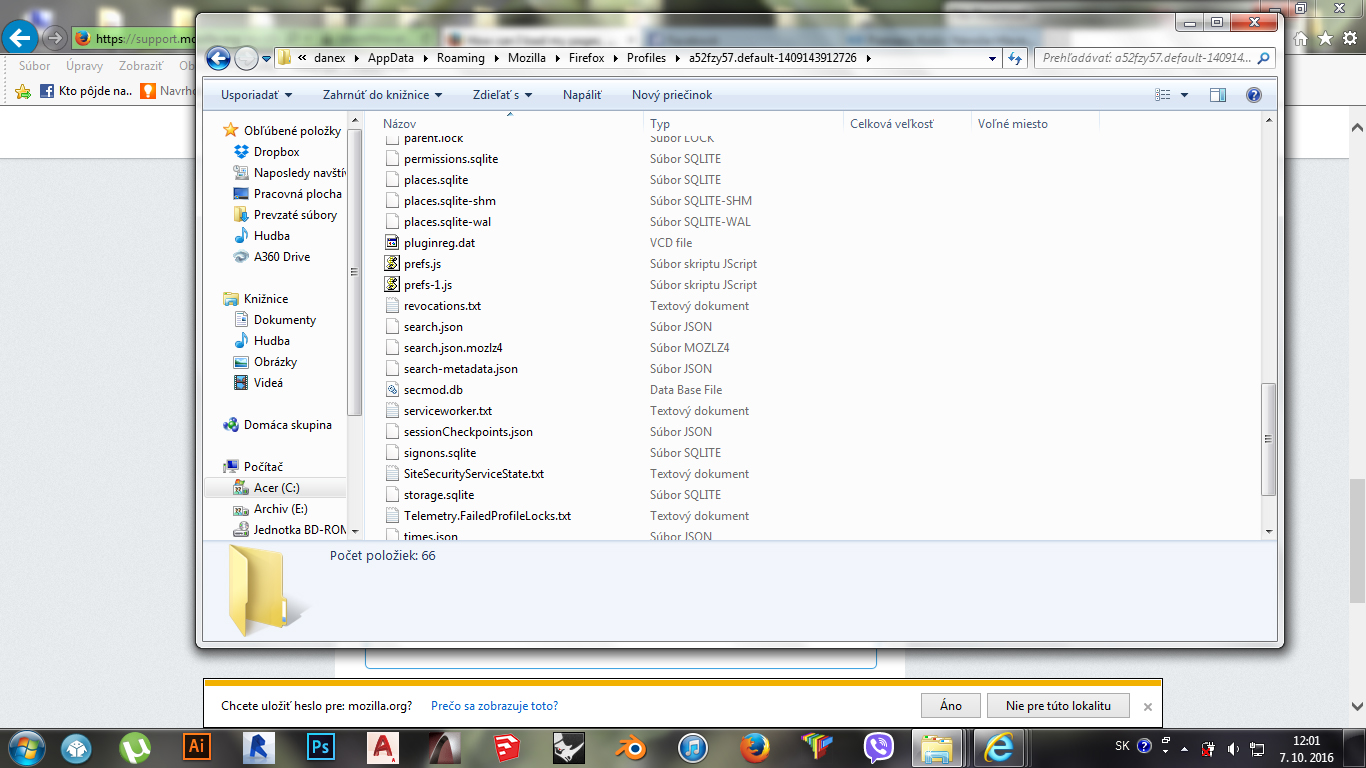How can I load my pages, when after restoring crashed mozilla, the tabs that I had opened, dont want to load anymore, and just show "new tab"?
I just restored my mozilla 2 mozilla windows, as always, and suddenly in one of the windows, it dont want to load tabs, and all of them are showing "new tab". How can I get those tabs back, so that I could load them?
Alle svar (4)
"mozilla 2 mozilla" ? i do not know what you meant with this, i will assume a typo.
probably the restore session had some problem or you have a corrupted sessionrestore file.
Try to go to your firefox profile, enter the sessionstore-backups folder and try to first copy all the files in there to another folder and then close firefox. Now try to copy one of the older session restore backups to the sessionstore.js in the firefox profile folder and try to start firefox
if it works, great. if not, close firefox and try to restore another backup and check the results
good luck
Thanks for reply, but can you please say it more specifically? To what "another folder" do I have to copy the files from sessionstore-backups folder? Just to make some new? Where do I find "one of the older session restore backups"?In sessionstore-backups folder? And "sessionstore.js"? What is that file? I cant find it in firefox profile folder. Thanks
Copy the existent sessionstore-backup to another place, like your desktop, so you you have a backup of it (as each time you restart firefox, older files in the sessionstore-backup might be removed).
After doing this backup, open firefox, open some random site and kill firefox. This will create for sure the sessionstore.js file in firefox profile folder. A clean shutdown might not create the file, that is why you may not find it.
Now copy from your backup folder in the desktop one of the .js or .js-(some date as a long number) to overwrite the existent sessionstore.js in your firefox profile dir and try to open firefox.
If it didn't work, try restoring one older backup and try again. If no more files to restore... well, you can try to open the files in notepad++ and try to grab the urls and manually reopen then manually
good luck
I did what you told, killed firefox, but there is still no file "sessionstore.js" in my Firefox profile, I am sending photo of my Firefox profile. The only paths I found "sessionstore.js" files(actually 5 of them), when I did searching, was found in: - C:\Users\danex\Desktop\Old Firefox Data\g4g6myku.Danex repairAttempt - C:\Users\danex\Desktop\Old Firefox Data\pac7ldwk.default - C:\Users\danex\Desktop\Old Firefox Data\rpey3ge3.default-1475438216852 -C:\Users\danex\AppData\Roaming\Mozilla\Firefox\Profiles\94m13iw0.default-1475438662773 (which is another Firefox profile, where I have not problem) - C:\Users\danex\AppData\Roaming\Microsoft\Windows\Recent But in that Firefox profile, in which I wanto to restore that "new tabs", I cant find this sessionstore.js. And about those that are in OLD FIIREFOX DATA folder, in that 3 folders: Two of them seem to be from the date, when this issue happened to me. So what should I do?