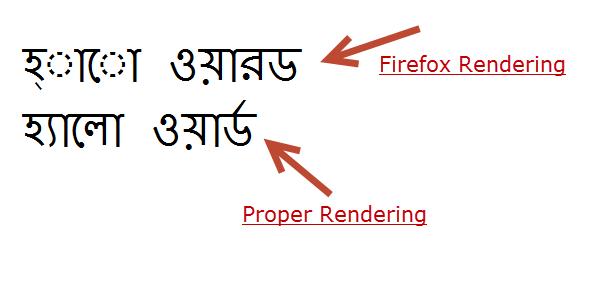Bangla Typing Problem In Firefox Quantum
Bangla Typing not rendering properly on Firefox Quantum. However, Displaying Bangla is OK. Problem not occuring on other browsers like- Chrome or IE. Previous version has no problem also. I'm using Windows 7 64 bit, Keyboard- Bijoy Bahanno 2018
Ændret af dr.tanzil den
Alle svar (5)
The problem maybe the age : adapterDescription: Intel(R) HD Graphics driverDate: 10-31-2013
DIRECT2D', u'log': [{u'status': u'available', u'type': u'default'}, {u'status': u'unavailable', u'message': u'Failed to acquire a Direct2D 1.1 factory', u'type': u'runtime'}]}, {u'status': u'available', u'description': u'Direct3D11 hardware ANGLE', u'name': u'D3D11_HW_ANGLE', u'log': [{u'status': u'available', u'type': u'default'}]}, {u'status': u'unavailable', u'description': u'GPU Process', u'name': u'GPU_PROCESS', u'log': [{u'status': u'available', u'type': u'default'}, {u'status': u'unavailable', u'message': u'GPU Process requires the Windows 7 Platform Update', u'type': u'env'}]}, {u'status': u'unavailable', u'description':
See if you can find updates for your Intel(R) HD Graphics as they are : driverDate: 10-31-2013 You can Google Intel(R) HD Graphics and find the download page https://downloadcenter.intel.com/product/80939/Graphics-Drivers, but you may have to know what generation chipset you are using. CPU-Z would tell you this https://www.cpuid.com/ Can also try : https://www.intel.com/content/www/us/en/support/detect.html I see several errors in the drivers. Old & corrupted Drivers cause a wide range of issues. Please keep them updated to prevent issues and you never know when Intel will stop supporting them.
Please let us know if this solved your issue or if need further assistance.
Ændret af Shadow110 den
Can you post a link to a publicly accessible page (i.e. no authentication or signing on required)?
Do you mean that this in only a problem when you type text in an input field or text area (i.e. with IME) and characters aren't connected properly?
What font is used for this text?
You can check the font used for selected text in the Font tab in the right pane of the Inspector.
Already said, Bangla working OK on Chrome & Internet explorer. So definately its not anything related to Driver. I cheked & found from firefox version >55, Bangla typing not working properly on Firfox. Previous version working OK.
cor-el said
Can you post a link to a publicly accessible page (i.e. no authentication or signing on required)? Do you mean that this in only a problem when you type text in an input field or text area (i.e. with IME) and characters aren't connected properly?
What font is used for this text?
You can check the font used for selected text in the Font tab in the right pane of the Inspector.
How to post publicly accessible page? I'm not sure how can i do that.
Font i'm using "Syam Rupali" but problem exists with "Arial" & other default unicode fonts also. I've tried old version of firefox. On firefox version 52.0 or earlier Bangla typing working OK. As per my test, problem seems to start from Firefox version 56.0. Didn't tested other version yet.
typing not working on any web input including this box i'm typing right now. Here is the test sting of bangla i'm typing here in this box-
হ্াো গো বাংলা ঠকমত কাজ করছ না
Here is a image showing difference between Firefox rendering & proper rendering-