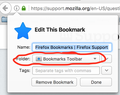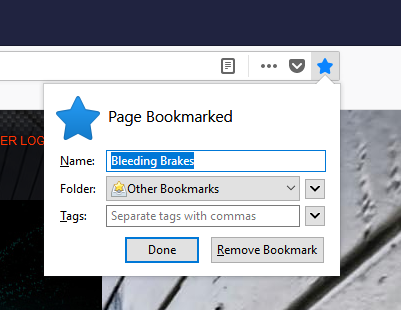Firefox Bookmarks
Hi
The problem I have is, if I bookmark a web page and then click show all bookmarks I’m presented with a dropdown list of folders containing various bookmarks which I have saved in the past and following after them is a list of individual pages which I have bookmarked.
Something must have happened because any new bookmarks I save do not appear on the bottom of the list of individual pages, however I can find them under Recently Bookmaked.
How can I get them to appear on the bottom of the individual page listing by default?
I'm using firefox 58.0.2 with windows 10 64bit
Thanks to anyone who can put me straight
Alle svar (7)
Hi,
When you make a new bookmark choose a folder, where you want it to appear for e.g. choose anything other that what is selected in the folder option and check if the newly bookmarked item appears where you want it to be. Please see the attached screenshot.
Ændret af androdebugur den
Hello androdebugur
Thank you for your reply, I have no problem in selecting a folder to save the bookmarks in. Normally if I don't select a folder it would save the site to "Other Bookmarks" by default which it is no longer doing.
At first I thought it had not bookmark the site but If I click on "Recently Bookmark" I can see it.
Have look at the two attachments.
Thanks again
Clive
Hi, hold down the Shift (Option on Mac) key when you start Firefox to start in Safe Mode. More - Diagnose Firefox issues using Troubleshoot Mode. If it works in Safe Mode, disable any theme or add-ons you have - Add-ons Manager (Ctrl+Shift+A) > Themes/Extensions and restart Firefox; then if it's OK, re-enable them one by one until you find the culprit. You may need to restart Firefox after enabling some add-ons.
If that doesn't help, open the 3-bar menu > Help > Troubleshooting Information, then near the bottom look for Places Database and click on Verify Integrity, then restart Firefox - Use the Troubleshooting Information page to help fix Firefox issues. If that doesn't help, you may have a corrupt places.sqlite file in your Profile. For that, and other things to check, please see - Can't add, change or save bookmarks - How to fix.
If your question is resolved by this or another answer, please take a minute to let us know. Thank you!
"Recently Bookmarked" isn't a "real" folder, it's a "smart folder" which keeps track of the latest, most "recent" bookmarks that you saved. And the bookmarks in that listing will drop off the list as more new bookmarks get saved.
The actual bookmark was saved somewhere else; if you didn't use "Edit This Bookmark" the actual saved bookmark should be in the "Other Bookmarks" folder.
Hi Sorry to labour the point I’m afraid I’m not really into computers other than just using them. I wasn’t brought up on them, I’m afraid I’m from the era when the nearest thing you could get to a calculator was a slide rule, calculators wasn’t even a figment of the imagination.
Right back to my problem, I’ll do my very best to explain what’s happening and hopefully you may be able to help me.
If I open a web page and then click the “Bookmarks” tab which is next to other tabs such as File, Edit, View, History etc. if I’m right I think it’s called a toolbar, anyway after clicking Bookmarks I’m presented with a drop down menu which gives some of the following options “Show All Bookmarks”, “Bookmark This Page”, “Subscribe To This Page”, “Bookmarks Toolbar”, and “Other Bookmarks”.
Following on after this is a list of folders with contain various pages I have saved in the past, after the list of folders is a further list of pages I have saved, I assume these are what are referred to as “Other Bookmarks”.
Ok, so I have a webpage open, I click Bookmark This Page” a small menu appears giving me the option to save the page to a particular folder should I select one otherwise the page gets saved to “Other Bookmarks”.
After saving the page to “Other Bookmarks” if I then click “Bookmarks” in the toolbar, up will appear the menu showing all the folders followed by the list of Other Bookmarks, but unfortunately the new page which I have just saved does not appear in the listing.
If I scroll back up the list to “Recently Bookmarked” I can see the page which I just saved, as you say these pages drop off the list as newer pages are saved that I understand.
If I then scroll further up the list and click “Other Bookmarks” I’m presented with a small slide out menu and again the page which has just been saved appears, it just doesn’t seem to appear in the main listing of “Other Bookmark” which follow on after the folders.
If I create a new folder, I can bookmark the page to it, in fact I can also bookmark it to any of the existing folders, I bet it’s got to be something stupid but I’m not clever enough to sort it.
We are of a similar vintage, when TV's were monochrome and full of valves/tubes!
I've tried to make sense of this, and I think the default 'Other Bookmarks' location is causing the confusion, and nothing is actually wrong. When you click on the star, the bookmark, by default, will go into 'Other Bookmarks' (prior to v48 known as Unsorted Bookmarks); however if you wish it to go to a different destination, keep your mouse pointer over the dialog box to prevent it from disappearing, then use the upper, downward pointing arrow on the far right, to select a destination > Done.
Note that ALL bookmarks go into the default 'Other Bookmarks' location unless you select a different destination in the dialog box. That is the ONLY 'other bookmarks' - bookmarks other than your own folders in the 'Bookmarks Menu' are NOT called 'other bookmarks' so will not go there by default - if you didn't select your own destination, you can drag, or cut and paste them into the Bookmarks Menu.
'Recently Bookmarked' as the-edmeister said, is a sort of pseudo default folder nothing to do with bookmarking a page.
Incidentally, you are working from the main toolbar - which is fine, but you can also use the bookmarks button: If the button is missing, open the 3-bar menu > Library > Bookmarks > Bookmarking tools, and click Add Bookmarks Menu to Toolbar - see Bookmarks in Firefox. If you don't see it on the toolbar, go to the 3-bar menu > Customize, and look for it in the palette, from where you can drag it to a toolbar. If the button is still missing, try clicking on Restore Defaults. Whilst there, you can also change the UI appearance in Themes and Density. More Customize Firefox controls, buttons and toolbars.
Hello Scribe Thank you for your reply, TV valves, you don’t mean when one used to thump the top of the TV because the picture had started rolling and in the end a TV repairer had to be called out, who would say sorry mate the vertical hold valve needs replacing and would proceed to fix it in your house.
Thank goodness technology has moved on and we don’t have to do that anymore, just take your TV into a shop and be told it will cost more to repair it than buying a new one.
Ok back to Mozilla, thanks for the tip about cutting and pasting sites I want to save into the Other Bookmarks section, which Iv'e tried and it does work. I had thought about creating another folder to save the (for want of a better term) random bookmarks in, because as I have already said I can save to any other folder but not to the default place, it's just too daft for words. I think my problem has come about since Mozilla last updated itself to 58.0.2 I’ve just uninstalled Firefox and then downloaded it again and reinstalled it which is now Firefox Quantum 59.0b8 (64 bit) but I’ve still got the same problem.
Guess I was hoping I could find out what was causing the issue rather than using a work around, but I may have to settle for the work around if all else fails, as you kindly suggested copy and paste the random bookmarks.
Cheers
Clive